Tado Smart AC Control V3: The smart thermostat from tado is a device with which you can heat a home optimally while also achieving savings on your energy consumption. If there is also an air conditioning system in your house, you can control it using the tado Smart AC Control V3 + . The past few weeks have tested this smart device from tado .

Summers are getting warmer and heat records are broken every year. Partly because of this, you increasingly see air conditioning units appear on the outside of homes. When purchasing an air conditioner, you now have the option of purchasing a smart variant. This gives you the option to operate the air conditioning system using WiFi and an app. Unfortunately, not all manufacturers supply this option yet or the price of the option is so high that it is not chosen.
Make air conditioning smart with the Tado AC control V3 +
If you own an air conditioning system and want to make it smart, you can use the tado Smart AC Control V3 +.

With the help of the device you can control an air conditioning system via the tado app or with the help of the Home app (via Homekit). You can also use smart functions such as open window detection and schedules. The device works with a large number of air conditioning systems from different manufacturers.
Set up Tado Smart AC Control V3 +
In the packaging of the tado we find the device, a USB cable and a power adapter. The adhesive strips supplied can be used to hang the tado.
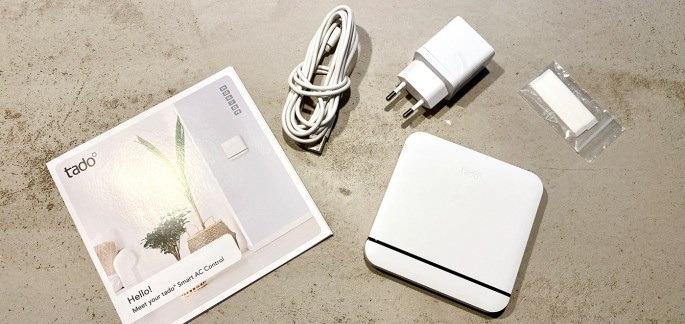
The tado only works with air conditioning systems that can be controlled via infrared and are equipped with a remote control with a display that shows the current settings. Air conditioners with remote control without display are therefore not suitable and there is no possibility to add them. Unfortunately, there is not a complete list of all suitable models. Air conditioners from major brands such as Toshiba, Mitsubishi, Panasonic and LG are almost all supported.
Select the type of tado device you want to add in the app and scan the QR code on the back of the device.
You will then be guided step by step through the link with your air conditioning. To check if everything works, you need to point the remote control of your air conditioning towards the tado in the last steps. You then choose the different functions available on your air conditioning, such as heating, ventilation, dehumidification, etc.
Here you choose a correct place to mount the tado. The tado must be placed in line of sight with your air conditioning unit and is equipped with a power cable. As a result, you are limited in the possibilities where you can place the tado. We would rather have seen that the tado would run on batteries and could use the tado internet bridge wirelessly, just as the smart thermostat also works.
During the final steps of the installation, you add the tado to Homekit, so that you can control the air conditioning with Siri and the Home app (iOS and macOS).
Using Tado smart air conditioning control
Operating your air conditioning via the tado is very easy. You can use the tado or Woning app. Via the tado app you have access to extensive functions, via the Home application you only have access to the basic functions such as on / off and adjusting the temperature.
Incidentally, the infrared remote control of your air conditioner can also still be used. the use of this can, however, conflict with the tado control. Suppose you switch off the air conditioning via the remote control, this will not be passed on to the tado and you will see in the app that the air conditioning is still on. It is better not to use the infrared remote control anymore to avoid conflicts with the control.
Home app
You can set the desired temperature to where the air conditioning should cool via a controller. Via the mode option you choose whether the air conditioning should cool or heat and you can switch the air conditioning on and off.
You can also control devices that support Homekit using Siri. For example, you can ask Siri to set the air conditioning to 21 degrees. “Set the air conditioning to 21 degrees”
Because the tado also measures the temperature of the room in which it is installed, you can also ask Siri for the temperature in the room.
It is also possible to automate the air conditioning via Homekit. For example, you can set the air conditioning to turn on automatically when you get home or turn it off when you leave.
Tado app
The tado app has a number of extra advantages over the Home app. The app is equipped with so-called skills. One of these skills is ‘Open Window Detection’. If a window or door is open for a longer period of time during cooling, you will receive a notification and the cooling of the room will be paused.
When cooling the room where the air conditioning and tado are placed, the weather forecast can also be taken into account. If it is a hot day, the cooling of the room will automatically start earlier.
The functions in the tado app are very extensive, the standard Home app is more than sufficient for daily use of the basic functions.
Device operation
If you want to adjust the temperature of the air conditioning, but you do not have the iPhone at hand, you can also adjust this on the tado itself.

The tado is equipped with touch sensitive buttons. As soon as you touch it, you activate the display and see the current temperature. You can adjust temperature and mode via the touch-sensitive buttons.
Conclusion: Tado AC V3 +
If you have an air conditioner in your house and you want to make it smart, the tado Smart AC Control V3 + can be an interesting option.
However, your air conditioning system must be operated via an infrared remote control with display. In addition, the settings must be visible on the display. If you own a portable air conditioner, it will in many cases not be possible to use the tado. So check before purchasing whether your air conditioning has a remote control and that you can also read the settings from it.
No knowledge of air conditioning systems is required for the installation of the tado, the app guides you through the configuration in clear and clear steps.

What we think is a shame is that the tado does not work on batteries and does not use the wireless internet bridge such as the tado smart thermostat. That makes placing the tado Smart AC Control V3 + more difficult, because it requires a line of sight with the air conditioning and 220v power point.
Although the control functions in the tado app are more extensive than in the Home app, in our case specific air conditioning functions were missing. Our Toshiba air conditioning, for example, has a special ECO mode and HDAP function. These cannot be switched on via the Home or the tado app. There is no possibility to learn and add buttons.
If you have an air conditioner that is not equipped with all kinds of bells and whistles, the tado Smart AC Control V3 + will make your air conditioner much smarter in a few minutes and replace the infrared remote control.





