Sonos will soon launch the Sonos Arc, a high-end soundbar for television. We have tested the Sonos Arc and in this review you can read about our experiences.

Sonos Arc Review
New Sonos Arc, a premium soundbar for television gives you cinema sound, if you meet the conditions for Dolby Atmos. The Sonos Arc is the successor to the Sonos Playbar, which had to be replaced in the meantime. You can choose from matte black and white and you can already place a pre-order at various retailers in the Netherlands and Belgium. It costs € 899 and will be delivered from June 10.
Sonos Arc in short
These are the main features of the Sonos Arc:
- High-end soundbar for the television
- Amplifiers: 11 Class D digital amplifiers matched to Arc’s acoustic architecture
- Woofers: 8 elliptical woofers for mid frequencies, voices and bass
- Tweeters: 3 directional silk-dome tweeters for high tones and clear dialog
- Microphones: 4 far-field microphones for voice commands, with advanced beamforming and multi-channel echo cancellation
- Dimensions: 87 x 1141.7 x 115.7 mm
- Weight: 6.25 kg
- Power consumption in standby mode: 4.3 Watts
- Connections: HDMI, Optical, Ethernet
- Ethernet: 1 10/100 Mbps Ethernet port, connects directly to router (optional).
- Power supply: 100-240 V, 50-60 Hz AC switching power supply, universal input
- Surround: Dolby Atmos, Dolby True HD, Dolby Digital +, Dolby Digital
- AirPlay Support: Apple AirPlay 2 on devices with iOS 11.4 and above
- Wireless: Wi-Fi 802.11b / g / n via 2.4 GHz router, no Bluetooth
- Smart Assistants: Amazon Alexa , Google Assistant
- Software: Sonos S2 (coming soon)
- Price: € 899
- Available: from June 10, 2020

Design Sonos Arc
According to Dana Krieger, Director of Design, the Arc is one of the most technically complex products Sonos has ever made. “Yes of course”, you think. But if you think about it, there are quite a few requirements for a soundbar that you also want to use as a smart speaker and as a regular music speaker. If you’re not watching TV, you can use the speaker for room-filling sound. But you also want to be able to understand the dialogues while watching a movie, because they are ultimately the most important.
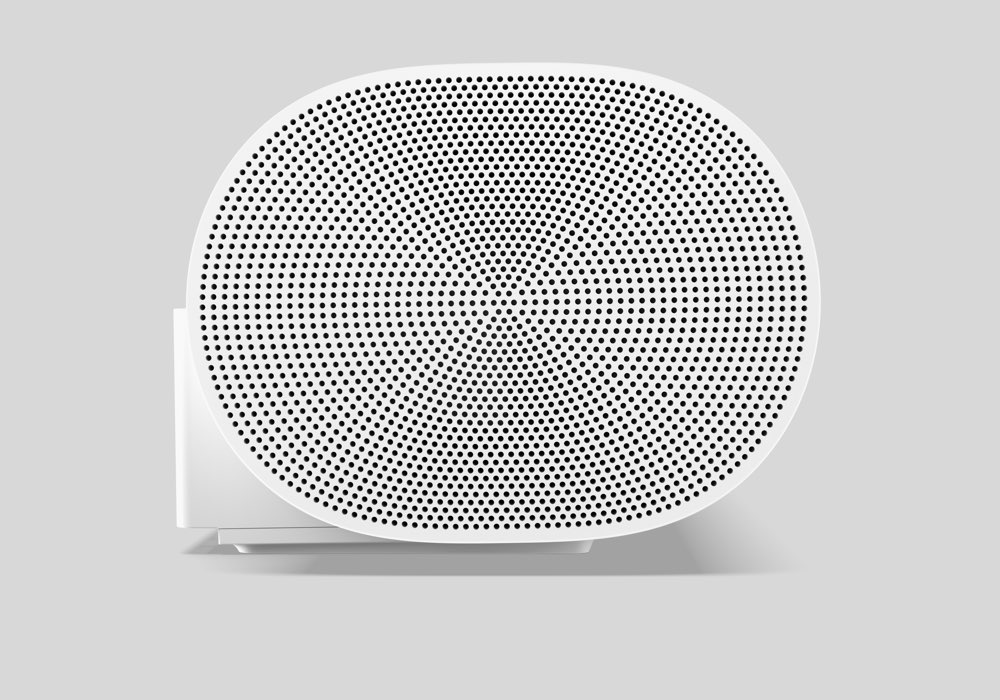
For this review I have looked into soundbars from other brands and when you look at the design they often look the same: a rectangular bar like the Playbar, often covered with black textile. The Sonos Arc has a different look: a long oval bar with holes in black or white. You can attach the soundbar to the wall with virtually invisible brackets, but you can also simply place it under the TV. Because we have a sloping back wall, the only solution was to lay it on the TV cabinet. The wall bracket costs 79 euros.
The Sonos Arc will immediately appeal to you if you like minimalism, because the simple appearance does not suggest how much technology is in it. We counted 11 amplifiers, 8 woofers, 3 tweeters and 4 directional microphones, plus the necessary other components. In comparison, the Sonos Playbar had 6 midwoofers and 3 tweeters. In this respect alone, the Sonos Arc is a lot more advanced.
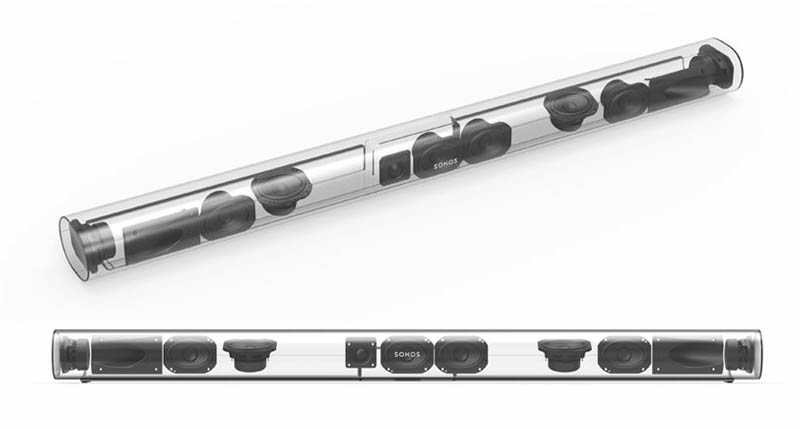
You currently have the choice of two models: in addition to this new Sonos Arc, there is also the Sonos Beam with 4 woofers, 1 tweeter and 3 passive bass radiators. That also explains the price difference: the Arc is more than twice as expensive, but is intended for larger setups and spacious living rooms, while the Beam is fine for smaller apartments and the TV in the bedroom.
The image below shows even more clearly the large amount of parts in the Sonos Arc:
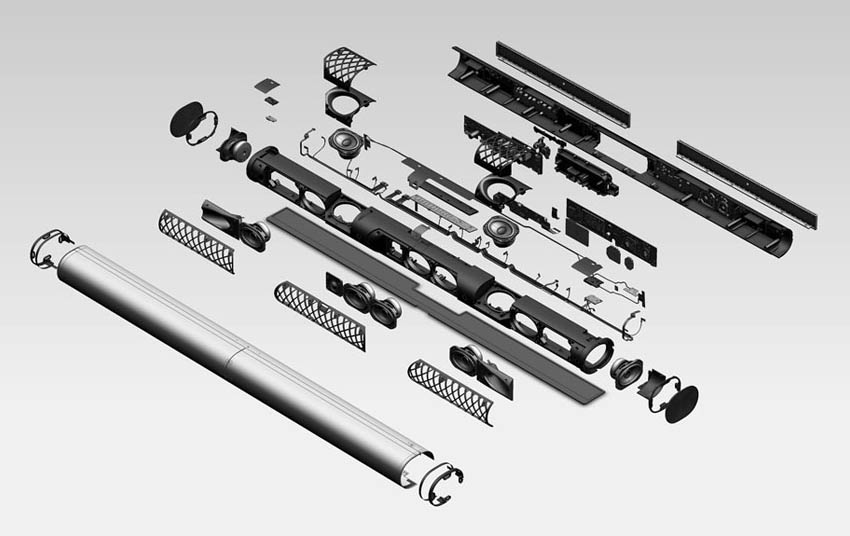
Installing and using Sonos Arc
Installing the Sonos Arc was a breeze in our case, partly because we didn’t use Dolby Atmos. We simply replaced the Playbar with the Sonos Arc. You connect the soundbar with HDMI-ARC or HDMI-eARC, preferably directly to the television. The sound from the television is then sent to the soundbar in the highest quality. The biggest difference is that from now on we can use the HDMI-ARC connection, while the Playbar did not yet have it. Adding to the beta app was a bit of a hassle for now, but that will be over once the official S2 software is out.
We have combined the Sonos Arc into a surround system with the Sonos Sub for the layers of tones and two IKEA Symphonic lamp speakers on both sides. As usual, you can connect these speakers wirelessly via the app. You just have to follow the steps. If you link extra speakers for a surround effect, you can create a maximum 5.1.2-channel setup.
The great thing is that the Sonos Arc adapts completely to the room and the setup you have set up. If we had placed the two IKEA speakers behind the sofa or added extra Sonos One SLs, the Arc would have adjusted the sound reproduction accordingly. Note that a surround pair must always be the same, so you cannot combine a Sonos One with an IKEA bookshelf speaker. The app also helps you with that, because you can always add a stereo pair of the same type. Our Sub is still from the first generation, but could also be connected. This ensures that the Arc focuses more on high and mid tones and leaves the low tones to the Sub.
Via the app you can adjust the sound profile, looking at the arrangement of the different speakers and the content you want to play. You can also use Night Sound, which muffles loud noises such as explosions. And with Speech Enhancement you can make dialogues heard more clearly.

You always get the best available sound with the Sonos Arc, depending on whether it is stereo, Dolby Digital 5.1 or Dolby Atmos. If you just want to watch television, those more advanced sound settings are of course not much use, because Dutch TV is broadcast in stereo and there will be few people who want to watch the news in Dolby Atmos (the latter is therefore not possible).
The Arc can also be used as an AirPlay 2 speaker, so you can stream music wirelessly. This is ideal if you want to use the speaker for listening to music. You can stream the music from your iPhone to the Arc without opening the Sonos app.
New Sonos app
In order to use the Sonos Arc, you need the upcoming mobile app, of which we were using the beta version. It will be available to everyone on June 8. The app we used was still a beta version, with a new interface. The current Sonos app will also continue to exist if you have even older components.
The Sonos S2 software is intended for newer devices and brings future new functions to your speakers, while the old software for the older devices only gets security updates. This new app is a bit more modern and clearer. Everything is in a logical place.
Sonos Arc and Dolby Atmos
The Sonos Arc is the first speaker from Sonos that supports Dolby Atmos. Of the 8 woofers and 3 tweeters, two are directed upwards, in order to reflect the sound towards the listener via the ceiling. The Arc only works with Dolby Atmos and does not offer DTS: X and Dolby Height Virtualization, which allows you to give your stereo sound or 5.1 content a Dolby Atmos effect.
Multichannel LPCM will come in an update later so you can also get surround sound from your Nintendo Switch and PC games.
The following audio formats are supported:
- Dolby Atmos
- Dolby Digital Plus (for most streaming services)
- Dolby TrueHD (external Blu-ray players)
- Dolby Digital
The content you play must therefore already be suitable for Dolby Atmos. Fortunately, there are various streaming services that already offer this. We found dozens of films on Netflix and Apple’s own service Apple TV + also offers material with Dolby Atmos, such as ‘Defending Jacob’ and even the new cartoon series ‘Central Park’. Ultimately, it is only a small percentage of the total offer, but those who want to try it will find something to their liking in every genre.

Keep in mind that with the purchase of a Sonos Arc you do not automatically get a Dolby Atmos sound experience. The TV must be suitable for it, whereby as an Apple user it is best to choose a TV that also immediately supports AirPlay 2 , because in many cases you no longer need an Apple TV .
As far as the support of Dolby Atmos is concerned, we ended up in a jungle that is difficult to maneuver. There is a lot of information on the internet, but if you want to know exactly whether your television is suitable for DTHD and / or DD + and whether you need an external speaker, it gets a bit more complicated.
The audio specialist of a well-known retailer we consulted warned that Dolby Atmos is still primarily a promise for the future. The Apple TV 4K does not yet support eARC and you still need quite a lot of equipment from manufacturers such as Marantz, Yamaha or Denon to get good sound. But how does Sonos manage with one speaker?

We inquired at Sonos what it actually needed to get Dolby Atmos working and this is the answer:
To play Dolby Atmos content on Arc, you need to connect the TV via HDMI ARC or HDMI eARC. Apart from Arc, you also need a streaming device or a smart TV that is compatible with Dolby Atmos, and a streaming service that offers Dolby Atmos content (such as certain content that you can watch via Netflix Premium).
For the best Dolby Atmos experience, it is best to stream directly via the TV or connect your streaming device to an eARC-capable TV.
What we have learned in our search for the ideal Dolby Atmos sound is that every link in the story has to be right. You may think that you have everything ready, but if one part is not right or is not optimal, you do not have the highest possible. For example, the Netflix app requires playback equipment to be able to decode the Dolby Atmos signal natively, instead of passing it on to an Atmos-capable soundbar or AV receiver. Many TVs from 2018 are capable of this, but when it comes to streaming devices, as far as is known, only the Apple TV 4K, Nvidia Shield TV and Nvidia Shield TV Pro can handle it. Netflix doesn’t offer a list for this, unfortunately.
It is also quite difficult to find out whether or not you have Dolby Atmos, let alone whether you have the most optimal Atmos experience. It should appear in the app under My System and on the playback screen in the Sonos app, but it didn’t.
There is no way to check, other than completing a checklist, to see if every part in the chain is correct. You might think: as soon as it sounds spatial, it is correct. But that is not the case either, because there are also other ways to create spatial sound. With an Arc you will not get the highest achievable anyway, because you do not have a 5.1.4 speaker system, but everything has to come from one speaker or from a 3.1 or 5.1 setup.
Sound experience of the Sonos Arc
We mentioned earlier that we are not audio experts and will not provide an analysis of music numbers here. However, even for our untrained ears, the difference in audio quality can clearly be heard between the Playbar and the Arc. There is a much firmer sound and you can hear the separation between the different channels more clearly. It’s amazing what can come out of a single speaker.
After connecting the two IKEA speakers and the Sub, that spatial effect increased even more. Better than the previous Sonos soundbars and certainly better than the Beam, which is also a lot cheaper. But even if you’re using the Arc alone, it’s better than you’re probably used to.
If you mainly watch normal TV programs such as the news and talk shows on your TV, then the Arc is actually enough. For films and TV series, a setup with Arc, Sub and two extra speakers is a better choice. It just sounds a bit better.
If you have HDMI eARC on your TV, then you’re all set. Then you get uncompressed 5.1 and 7.1 audio, thanks to the higher bitrate, if available.
Using Sonos Arc with an Apple TV
Many iCulture readers will have an Apple TV under the television. Now you may be wondering if this is a sensible combination with the Sonos Arc. You must in any case have an Apple TV 4K, because the previously released Apple TV HD (and also the Apple TV 1 to 3) are not suitable.
If you have the right Apple TV 4K , you also need a TV that can send Atmos sound to the speaker via the HDMI port. It is not possible to connect the Arc directly to the Apple TV . Recent TVs can send the high quality audio from apps like Netflix straight to the Arc. This is usually done via ARC, but on even newer models you can also find eARC. The e stands for Enhanced and means that you have more bandwidth and can also forward lossless Atmos audio from, for example, Blu-ray players.
Apple has a connection instruction with beautiful pictures on the website. But that is of no use to you. You cannot connect the Apple TV directly to the Arc and will therefore have to find another solution.
We have therefore done the connection as follows:
- HDMI cable from Apple TV to HDMI IN on the television.
- HDMI cable from the Sonos Arc to HDMI ARC on the television.
- HDMI cable from Ziggo Next to HDMI IN on the television.
The Sonos Arc only has one HDMI port, so you can’t just connect everything. That is why the connection instruction from Apple itself is of no use, because it gives the impression that there are 3 HDMI connections on the soundbar, plus optical and portable in, but that is not the case with the Arc.
It is a conscious choice by Sonos. The idea is that you can easily connect the soundbar to the TV. You also connect the other devices such as game consoles, Apple TVs and the media box of your provider to the TV. The audio from all these devices then reaches the Sonos via ARC or eARC.
Since the Apple TV and the Arc both support AirPlay 2, you could also establish a wireless connection, but with us that caused quite a delay between audio and events on the screen.
If your TV only has an optical connection, you cannot listen to Dolby Atmos. Sonos does include an HDMI-to-optical adapter, but in that case you would be better off purchasing a cheaper soundbar without Dolby Atmos.
Difference Sonos Playbar vs Sonos Arc
This new soundbar replaces two existing Sonos products: the Sonos Playbar and the Sonos Playbase (see photos below). If you still have such a TV speaker, you can continue to use it, because they also work on the new platform Sonos S2 . There are only no smart speaker functions, because they were only introduced with the Sonos Beam.

We have upgraded from the Sonos Playbar to the Arc and have therefore mainly paid attention to the differences between them:
- Arc has 8 woofers and 3 tweeters, Playbar has 6 woofers and 3 tweeters
- Arc weighs 6.25kg, while the Playbar weighs 5.4kg
- Arc is made entirely of matte plastic, while the Playbar has a more traditional design and is covered with black textile
- Arc is 114cm long while the Playbar measures 90cm
- Arc is available in black and white, while the Playbar is only available in black
- Arc can be used as a smart speaker, the Playbar cannot
- You can also hang the Playbar above the TV, the Arc cannot.
- Both can be mounted on the wall or placed under the TV
- Both are equipped with class D amplifiers
- Both offer features such as Trueplay, Speech Enhancement and Night Mode
BENEFITS+
- Sleek and unobtrusive design
- Excellent sound quality, both for watching TV and listening to music
- Works with Dolby Atmos
- Can be placed in two ways: lying or on the wall
- Speaker automatically adjusts playback to content, setup and home
- eARC support makes the Arc more future-proof
CONS-
- The Sonos Beam costs half (but is less advanced)
- Wall bracket costs 79 euros extra
- Only one HDMI port
Conclusion Sonos Arc
The Sonos Arc is a high-end speaker, the price is also right. The Sonos Beam costs half the price and will suffice for smaller households. However, if you want the best possible sound with a speaker that adapts to the room, setup and content that you play, then you get an advanced speaker with the Sonos Arc. Not only is it ideal for movies and TV series, but also just for playing music when you’re not watching TV. Moreover, this is a speaker where you always get updates with new functions and that you can continue to use for years.
And if you are done with it, because there is an even more advanced soundbar, then it is nice that the Sonos products, just like those from Apple, are very stable in value.






