Review: Philips Hue Smart Plug- For a number of months, Philips Hue has also had its own smart plug. The Philips Hue Smart Plug works with the Hue bridge, but also with Bluetooth and with HomeKit. In this review of the Philips Hue Smart Plug you can read what we think of the plug.
Philips Hue Smart Plug review
There were already various smart plugs on the market, into which you can plug in a ‘dumb’ lamp, fan or other electronic device. Nevertheless, Philips Hue also decided to come up with a plug, mainly intended to use unsuitable lamps and fixtures in combination with the Hue lamps. The Philips Hue Smart Plug therefore works in many different ways. We are therefore very enthusiastic about the Philips Hue Smart Plug and in this review you can read why.
Phlips Hue Smart Plug in short
These are the main features of the Philips Hue Smart Plug:
- Smart plug that works with Bluetooth and Zigbee
- Three ways to use: with Hue Bridge , only with Hue Bluetooth app or in combination with Hue Dimmer Switch for switching the connected device on and off
- Suitable for HomeKit (requires Hue Bridge ), Google Assistant and Amazon Alexa
- Works with almost all electrical appliances
- Made of matte white plastic, small housing
We have purchased the Philips Hue Smart Plug for use in the kitchen. A series of kitchen spotlights has been connected to it, so that, just like the other lighting in the house, it can be easily and jointly operated and automated. Previous plugs we have used are the Eve Energy and the Koogeek Smart Plug, but the smart Hue plug seemed to us to be the best solution in combination with the Hue lamps that we already had. We mainly tested the Smart Plug in combination with the Hue Bridge , but it can also be used on its own. The plug works via Bluetooth in combination with the Hue Bluetooth app. The advantage of this is that you with the purchase price of € 29.95 ready in one go. A disadvantage is that the plug then works with Bluetooth, which gives a limited range and responds slightly more slowly. We did notice that in that case the plug is smoother than the Eve Energy . The Bluetooth app is also limited in terms of options. You cannot create routines or timers, so the plug is not really very smart. The Hue Smart Plug cannot dim connected lamps.

You can also use the Hue smart plug in combination with the Hue Dimmer Switch , but only for switching the connected device on and off. You cannot use the buttons on the remote control to dim the connected lamp. The advantage is that you no longer need an app at all, because you can operate the connected device with Hue’s physical remote control. So you can just as well turn on a lamp from your armchair (if the remote control is at least within reach). The operation is nice and smooth and is an ideal solution if you are not looking for a smart alternative, but want the convenience of remote control.
Despite that, we think the versatility of the Philips Hue Smart Plug is one of the biggest pluses. It doesn’t matter whether you’ve been using Philips Hue for years now , have only a few Bluetooth lights or just want to use a remote control.
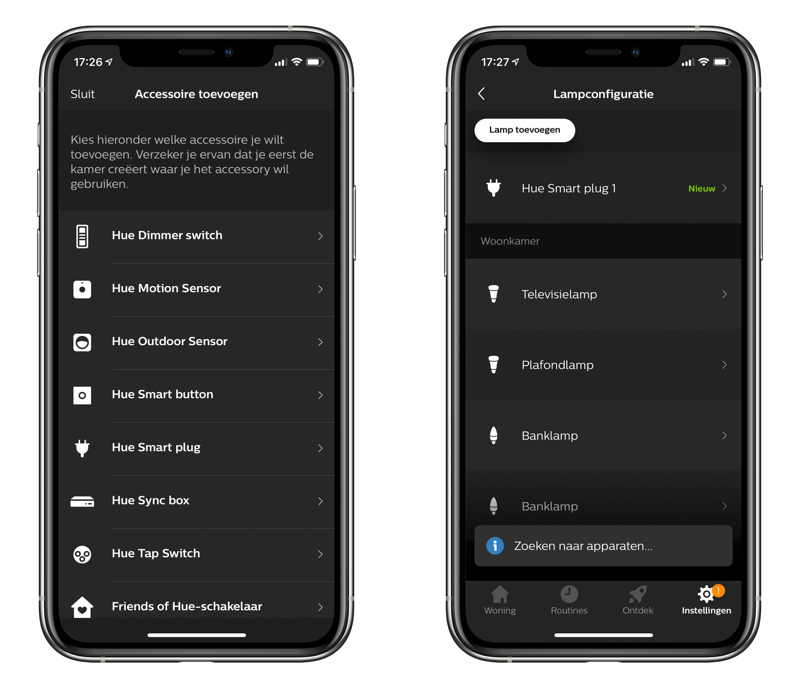
Hue Smart Plug in combination with Hue Bridge
By far the smartest way to use the Hue Smart Plug is in combination with the Hue Bridge. If you have a second generation Bridge (the square one), the plug is immediately recognized as soon as you plug it into a socket. In the Hue app, go to Settings> Accessory Configuration and choose the Hue Smart Plug. Then it is added as a lamp (sic) and you give it a name and place it in a room. Setting it up is relatively easy, although we had to look twice at which option in the app we needed to be now. We think it is an awkward choice for Hue to add the plug as a lamp, so you can complete the setting via the lamp configuration.
The big advantage of the Hue Smart Plug in combination with Hue Bridge is that you can also use the Philips smart plug for HomeKit . That’s how I use the plug now. You give the plug a name and a matching icon, so that it is easy to recognize between all your lamps that you may already have. The other advantage of the HomeKit is that your plug (and therefore the connected device) can be combined with all your other HomeKit devices , such as thermostats, door locks and more. You can in HomeKitalso select a different type for the connected device. In the Hue app you can only set the Smart Plug as a lamp. It is therefore always between your other lamps and also has an icon of a lamp. Also in the settings you will find it under Lamp configuration , which can be a bit confusing if you have a completely different device connected to it. In the Home app you can also switch the smart plug as a fan or general plug. This has the particular advantage that you can use specific voice commands, for example “Turn on the fan”.
Because the plug is connected to the Hue Bridge, it uses Zigbee . A characteristic of Zigbee is that other accessories with this protocol forward the signal. The range is therefore large, especially if you have a lot of Hue lamps at home. We also find that the plug responds nice and fast, a lot faster than Eve Energy and the average Bluetooth plug.

Design: just compact enough
In terms of design, we find the Hue Smart Plug a lot more beautiful than the Eve Energy, for example . The Hue plug has a tighter design and less convex. With its size of 8.4 x 5.1 x 5.1 centimeters, it is in our case just compact enough so that it does not get in the way of other plugs. This is often the case with other smart plugs, such as the bulky Koogeek Smart Plug . On top of the Hue Smart Plug is also a button to manually turn the plug on or off and the light indicates whether it is working. We do not use this button ourselves and do not find the light necessary, because the plug has been hidden somewhere in the back.
It is a pity that you cannot see the power consumption of the connected device for the Philips Hue Smart Plug. Some other smart plugs can, where you can even see with graphs what the consumption is and when the plug has been switched on.
BENEFITS+
- Versatile smart plug, with three operating modes
- Compact enough for most outlets
- Responds quickly, especially in combination with Hue bridge
- Best choice if you already have Philips Hue
CONS-
- Limited options via Bluetooth and Hue Dimmer Switch
- No insight into energy consumption
- Can only be set as a lamp in the Hue app
Conclusion
We think the Philips Hue Smart Plug is one of the better smart plugs that we have tested. In terms of design, it is compact enough to fit on a standard socket without blocking other plugs. We find the versatility for connection and operation a big plus. With three different ways, there is something for everyone, although we think the option in combination with the Hue Bridge is the best choice. You then have by far the most options and for HomeKit support you need the Hue Bridge anyway. The Philips Hue Smart Plug responds quickly in combination with the Bridge, although more advanced functions such as insight into consumption are missing. Do you already have Philips Hue with Hue Bridge at home and are you looking for a smart plug, then the Philips Hue Smart Plug is actually the best choice.






