After the launch of OnePlus ‘ first fully wireless earbuds, the OnePlus Buds, the Chinese manufacturer released the Buds Z in October 2020: a cheaper version of the Buds. What do you get with fully wireless earphones from 59 euros? You can read it in the OnePlus Buds Z review .
OnePlus Buds Z
When I think of fully wireless earphones with a suggested retail price of 59 euros, my mind is prompted to think of earphones from web stores such as Banggood or Gearbest. Sometimes the quality of such ears is a ‘bull’s eye’, but even more often the quality of the ears bought there is quite disappointing. After the launch of the cheap OnePlus Buds , which look a lot like Apple’s AirPods, this time the Buds Z take over the stage.
For less than 60 euros you can purchase the OnePlus Buds Z in Europe, via the OnePlus web store itself. As far as design is concerned, it is still very clear with the Buds Z that the AirPods serve as a source of inspiration. As far as I am concerned, that is not necessarily negative: taste will differ, so I will not pay any further attention to that in my review. What will I answer then?

In the review I look at, among other things, how the earbuds perform in terms of battery life, whether you can use smart functions via the earbuds and – of course, that cannot be missed – whether the earbuds produce a little ‘nice sound’ for daily usage sessions. For the review I used the Buds Z for two weeks; due to the corona crisis, tests have mainly taken place indoors. Are you ready for the review? Then read on.
OnePlus Buds Z: the pluses
1. Compact charging case
When I look at the range of ‘fully wireless earphones’ that has passed in recent years, the relatively compact charging case of the OnePlus Buds Z immediately strikes me. It is a bit thicker than the charging case of the AirPods and certainly a bit wider, but it remains compact. The advantage is that the charging case easily fits in your pants – even in the somewhat smaller pockets. If a phone fits in your pockets, the earbuds may even go with it.
Besides the fact that the charging case is very compact, it also feels very sturdy. I often have the feeling that the lid is off after a few months with charging cases – that is not the case with the Buds Z. Both the hinge of the lid and the used magnets of the OnePlus Buds Z would fit perfectly with earphones that cost twice as much. What is a shame is that the case is shiny and picks up fingerprints very easily.

Finally, the case knows how to hold the ears well: the Buds Z will not just fall out of the case when opened and charging is also well organized, with the USB-C port on the Buds Z. Further in the review I will come back to the charging time of the earphones, as well as the battery life of the fully wireless earphones.
2. Feather-light (wireless) earphones
What sometimes irritates me with fully wireless earphones is the fact that they are relatively heavy, which in practice means that I can no longer wear such earphones after a maximum of three hours. Fortunately, I never wear such ears for more than two hours – unless I go to test them – and it doesn’t bother me. In practice, however, many people will continue to wear the Buds Z for more than ‘just a few hours’. For those people I have good news: on the Buds Z I did not (had) any problems with it.
Please note that you will receive different earplugs and you may have to change to find a suitable and fine connection to your ear canal. In my case, the earbuds that were on the Buds Z fit my ears perfectly, but that will be different for everyone. When you have found the right size, you will notice that the ears are very light when you put them in your ears. So light, in fact, that I sometimes forgot they were in my ears.

The advantage of such a low weight of the earbuds is that they fit well in your ears at all times – even if you move a lot back and forth. As far as I’m concerned, the earbuds are also suitable for sports sessions, which is also helped by the water resistance of the OnePlus Buds Z. The Chinese manufacturer says that the earbuds meet the IP55 standard, so they will not be damaged once you insert the earbuds. uses the rain; or if your sweat gets on the ears. Although it is difficult to test such claims, my copy still works – even after running in heavy rain.
3. Application for the ears
Unless you want to name the Buds Z from OnePlus, there are almost no wireless earphones under 100 euros that can be operated with an app. Even OnePlus’ Bullets Wireless earphones cannot be controlled via an app. Often you do not need such an app at all, but the app can be very useful for rolling out updates. Problems that arise after the disclosure can be resolved later via a software update.
Via the HeyMelody app, which was developed in collaboration with OPPO – the parent company of OnePlus – you can also see the battery percentage of the wireless earphones in addition to the software updates. In addition, you can adjust the function of the touch-sensitive buttons on the OnePlus Buds Z. When you take the earphones out of the box, the buttons are set to rewind and fast forward by default. It is also possible to use one earpiece to activate the smart assistant, while the other acts as a button to fast forward to the next track.
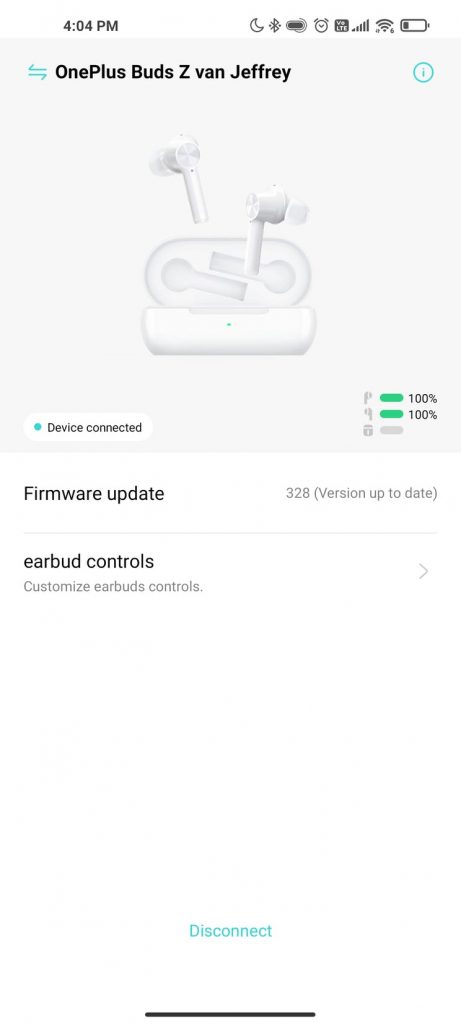
The software package of the OnePlus Buds Z is very simple, but that is not a negative point. All the options you would want in a wireless earbud app are there, and for 59 euros, there is little left to complain. Add to that the fact that the OnePlus Buds Z are part of the OnePlus Fast Pair program and the package is complete. The advantage of Fast Pair is that you can connect the earphones to an Android device in seconds.
4.59 euros in sound enjoyment
While testing the Buds Z from OnePlus, I sometimes wondered where the value stops. When does the list of pluses end and I will encounter the first real minus. Precisely because of the low price I expected that the sound of the Buds Z would be ‘below average’. My expectation, however, turned out completely different: the sound is certainly not great, but for everyday use you can – I think – not get much better for 59 euros.
Sound contains enough bass. It is not very neutral, but for lovers of bass, the earphones can easily be included in the list of the ‘best budget wireless earphones’. I can not complain about voices, they are clear. That also makes it nice to listen to podcasts with these earphones, without having to pay close attention to what someone is saying exactly.

Instruments are played a bit more in the background and the sound is – which is surprising – not as detailed as with earphones that cost more than double. Fortunately, the Buds Z are not at the price point for audiophiles, and the Buds Z come out of the test very well. Of course, the experience you have is also determined by the source of the sound. For the tests I use Spotify Premium, with the streaming quality at ‘very high’.
5. Expected battery life
OnePlus manages to hit the bull’s-eye with the Buds Z by offering a battery life of four hours per charge – in some cases, the earbuds surpassed that slightly, with about four hours and 15 minutes in three test results. Depending on the purpose of use, this may be sufficient. If that is just a bit too little, OnePlus has built in a perfect function: after ten minutes you can use the OnePlus Buds Z again for three hours.
OnePlus says the charging case can charge its Buds Z about four times, including the charge in the earbuds. In theory, the ‘maximum battery life’ would be 20 hours. In my tests I don’t get to those numbers; yet you can easily get 16 hours out of it, which is enough to be able to use it for two working days. Exactly how long you can do with the battery charge depends on various data, including the phone you are using, the environment where OnePlus Buds Z is used and the volume with which you play music.

If I compare the battery life of the Buds Z with other tests of wireless earphones, then these earphones end up in the ‘lower segment’ – that is also because the lion’s share of the earphones that are reviewed at Androidworld cost two or three times as much money. For the price point where these wireless earphones are positioned, it is nothing to complain about. Especially with the fast charge function, I wouldn’t worry about the ‘limited’ battery life.
OnePlus Buds Z: the downsides
1. Enable the SBC codec
When connecting the OnePlus Buds Z, you will receive a message that the sound may ‘drop out’ if the AAC codec is used. OnePlus delivers its earphones with this mode enabled, so you would expect it to work fine and cause problems in some cases. When I used the earphones for the first day, I already found out that this is something else: unless you use the earphones close to the audio source, the sound drops from time to time if you turn your head, for example.
I mainly experienced this when the phone was in my pocket, and I turned my head to look around. The sound from the earbuds is usually gone for just one second; yet it remains a downside. Fortunately, the problem seems to be partially solved if you switch the earphones to SBC. Although SBC allows a lower data throughput, the connection is more stable and I experienced fewer problems afterwards. I can’t say the problem was gone completely.

Lower data throughput can cause problems for High Definition audio files, but when it comes to services like Spotify, you don’t have to worry about anything. Of course you can leave AAC on first to see if you experience problems. No problems? Then you can leave it on. If you do experience (some) problems, you can still make the decision to switch to the SBC standard. It is of course not very optimal.
2. Limited control options
As indicated earlier, the control options of the OnePlus Buds Z can be set via the HeyMelody app. The Buds Z is operated via the touchable surfaces on the ears. Operating the earpieces goes without a hitch: within seconds the action you want to perform is actually applied. This applies to rewind or fast forward music, but also to activate a smart assistant on your phone.
What is such a shame is that OnePlus has kept the control options very limited. Despite the present touchable surface, only one action can be performed, one tap. Linking more than one action – for example by tapping several times – per earpiece is unfortunately not possible. What also disappoints me is that the volume of the earphones cannot be adjusted at the moment, so you still have to grab your phone if you regularly adjust the volume.

Maybe I shouldn’t complain that much, but now that the hardware is there, I expected such ‘basic’ functionalities to be present anyway. Perhaps it is something that OnePlus could address in a future software update of the fully wireless earphones. During these tests, the Buds Z ran on OnePlus’ 305 software version.
3. Clumsy pairing button
It has been a while since I last had to look up the manual on how to connect earphones to a device with your phone. When you take the earphones out of the box for the very first time, they are automatically in connection mode. If you then want to connect another phone to the earphones, you have to put the Buds Z back into ‘pairing mode’.
You would expect that you start the pairing mode via the earbuds themselves, but guess what: this works with a – virtually invisible – button on the back of the housing of the charging case. What annoyed me about the button is that you always have to search for it. It is not a button that you can find by feeling. If you weren’t told, you would probably think after purchase that it is a cover to hide a screw.

It’s a small thing, but OnePlus could possibly place the button in a more logical place, so that it is not necessary for users to consult the manuals. Jaybird also uses this technique for its Vistas, but there the button is in a more ‘logical’ place – inside the case.
Conclusion
What do you get if you have 59 euros to spend for earphones, and a small part is also paid to the tax authorities? If it is up to OnePlus, a lot. There is even an app to control the Buds Z, called the ‘HeyMelody’ app. That is only one of the advantages of the Buds Z: for many the ears will be a better purchase than the more expensive OnePlus Buds.
Rather than the AirPods shape of the portion of the original Buds that goes into your ears, OnePlus has tackled the Buds Z and included silicone earplugs. On the one hand, this ensures a better fit, and on the other hand it helps block out ambient noise. Although I have never been allowed to test the original Buds, I can say with some certainty that the wearing comfort of the Buds Z is better.

There are also plenty of points where the Buds Z score slightly less, but still fine for the price point in which they operate: the battery life of the earbuds is about four hours per charge, for a total of sixteen hours after four charges from the supplied case. Fast charging of the earbuds is also available, so that they can be used again for three hours after ten minutes. Another nice thing about the Buds Z is the possibility to recharge the charging case with a USB-C cable.
Sound quality is also very good for earphones that cost only 60 euros. For this price, there is little to buy with a better sound quality, with comparable functions of the Buds Z. If you like a lot of bass, the fully wireless earphones from OnePlus can provide that. I can describe listening to music with a lot of voice in it as an excellent experience, there is enough detail available for this price point.
A product with advantages also has a number of disadvantages, such as limited control options and an unstable connection in AAC mode. Via the bluetooth menu on your phone you can directly choose the SBC mode. Ideal is different, but fortunately there is a solution. Hopefully an update can be rolled out for it in the future so that the minus can be ticked off.

Bottom line, there is a positive picture, especially if you take into account that you have to pay 59 euros for it. For that money you have to live with having two ‘toothbrushes’ in your ears – more elegant ears are available – but there is little to be said about the overall quality. Certainly if sixty euros is the ceiling of your budget, there is little else to say than… these are the best wireless earphones for under 60 euros.






