iPadOS
When the most recent iPad Pro came out, there were many complaints that the device was super fast, but that iOS could not keep up with all these developments. Apple wanted to promote the iPad Pro as a laptop replacement, but the biggest limitation was the software on it. iOS was originally designed for small mobile screens, not tablets that keep getting bigger and bigger and compete with a desktop computer.
If you look at the home screen, it is immediately clear that iPads with iOS are not making optimal use of the space: the icons are far apart and for more information you have to swipe or open apps. That could be better: in iPadOS , Apple has therefore placed the app icons closer together and made room for widgets on the side.
There were more small things that bothered us. With iPadOS, Apple has solved many of those minor annoyances and has the ability to tailor the software much better to the needs of tablet users. In this review we will tell you all about it.
About this iPadOS 13 review:
To test iPadOS 13 for this review, we used an iPad mini 2019 with the iPadOS 13 beta 7. Probably the final version that will be released from September 24 at 19:00 will be identical. We deduce this from the fact that with iOS 13 the Golden Master was also identical to the final version. No Golden Master has yet been released on iPadOS. So it may be that Apple has made some more improvements. If so, we’ll update this article.

From macOS to iPadOS
In recent years, we’ve mostly seen iOS features brought to the Mac . In iPadOS we see a reverse movement on some points. For example, you can now connect a mouse to move the cursor around the screen more easily. That gives the impression that Apple wants to switch to a completely different way of operating, but that is not the case. The mouse function has been added as an accessibility function for people who are unable to operate a touchscreen. So it is not intended to be a productivity feature for everyone, although there is of course nothing against simply using it, regardless of whether you have a disability.
Another thing we know about the Mac is that the cursor gets bigger when you move the mouse quickly. This now also happens on the iPad when you move the mouse or finger quickly across the screen. For example, there are even more influences from macOS , which mainly have to do with the fact that the iPad should be seen as a laptop replacement.
File management has become more useful
One of the limitations in iOS was the difficulty of handling files. It was not possible to open a zip file or create a folder with files, because iOS does not have a file manager.
With the arrival of the Files app, this has been improved and in iPadOS, Apple has made it work better on an iPad. We are thrilled that you can now connect USB sticks, SD cards and other external storage media and read them out. If you receive a zip file, you can open it and save the content in the Files app. You can now even access shared network drives and your own servers from the Files app, so you are no longer dependent on external storage services such as iCloud or Dropbox. Those who prefer to keep everything in their own hands for privacy reasons can now also access iPadOS . And if you want to exchange files with a colleague, you can now do so with a USB stick.
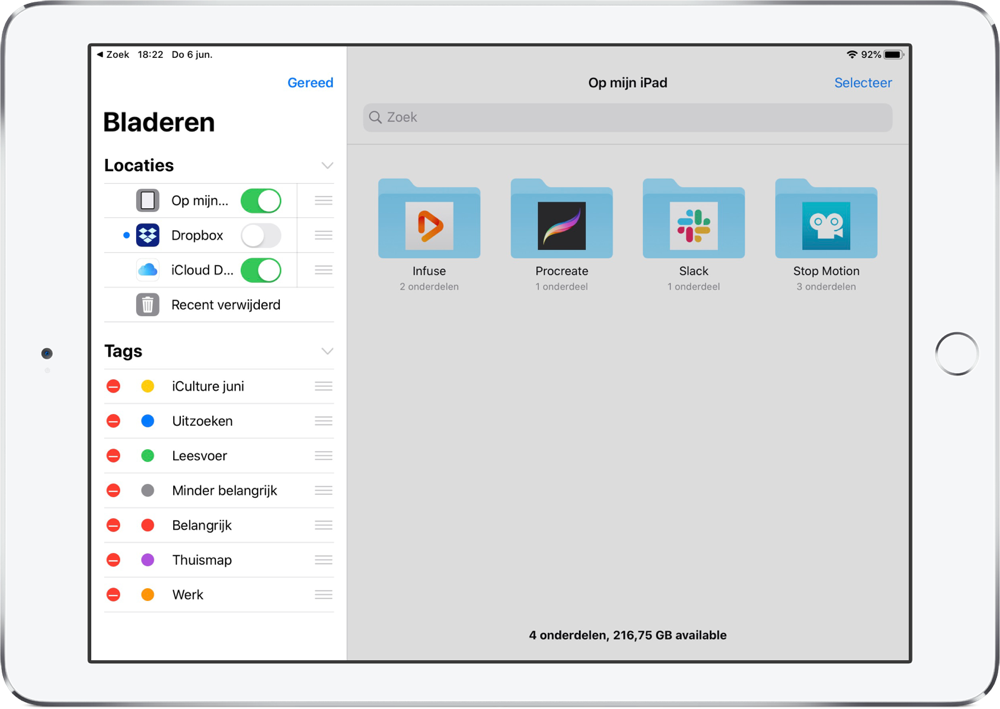
Safari is no longer a mobile browser
Another problem on the iPad was that you often got the mobile version of a website, while on the larger iPads with 11- and 12.9-inch screen that is not necessary at all. In fact, it was often impractical. For example, if you want to use Google Docs in the browser, it is nice if it works in the same way as on the desktop.
Safari in iPadOS now behaves much more like a desktop browser. You no longer get a mobile view, have new keyboard shortcuts at your disposal, and best of all, you have a download manager! They can download files and then drop them where you expect them to: in the Files app. From there you can copy, rename or forward them to other storage locations. Just as you would like.
Improved multitasking
The improved multitasking capabilities will appeal to many people. You have more options and can navigate to different apps and windows faster. Apple has expanded Split View, so you can now have two apps in view at the same time and a third can quickly open from the right. You can now also use two documents from the same app side by side. So you can put two PDFs, two spreadsheets or two photos side by side to compare them. With App Exposé you can see all windows of a particular app. This is going to make many people’s lives easier. You often don’t work in one particular app, but you have to look something up in Safari, while you write something about it in Notes or Pages.
What we further disappointed and disappointed
There are also parts in iPadOS that have made less impression on us. For example, the new home screen is quite useful with its widgets, but based on previous rumors we expected some more radical changes. It’s still about app icons and widgets. Apple hasn’t found a radically different way to give you access to apps.

We’re also not heartbroken by the new swipes that Apple has added. With two fingers you can select something, with three fingers you can undo something. But you can also pinch and spread with three fingers to copy and paste something, as if you were picking something up and putting it in a different place.
Swiping left with three fingers is undo . It is not explained anywhere and they are movements that you will not easily discover on your own. In such a case, you reach for a mouse more quickly. We have known other functions for some time: double tap to select a word, triple tap for the whole sentence and four times for a paragraph. It doesn’t matter much whether you do that with a mouse or with your finger, the action is similar. It is not easy to remember all those new finger movements and it has not been fully thought out, because in certain games the new pinch actions caused problems because they were already interpreted differently.
We are also disappointed that the release schedule of iPadOS is very messy. The update would first come on September 30, but was then (without official announcement or explanation) brought forward to September 24. And then do we get iPadOS 13 or 13.1, so that it runs parallel to iOS again? Only Apple knows. In an opinion piece, we explained how Apple can do better software releases next year .
A completely different point, which also affects iOS 13, is that these releases are not completely free of bugs. However, because we tested on an iPad, which you use less intensively than an iPhone , we noticed a lot less of it.
In order not to end too much on a minor note, we also discovered a number of tricks that were not announced by Apple. However, if you use the iPad intensively, they are very useful. For example, you can now switch your Wi-Fi network from the Control Panel. It takes a while to discover all those innovations and think about them when you need them, but it does make you a lot more productive.
Almost all the innovations in iOS 13 can also be found in iPadOS, so you actually get twice as many innovations at your disposal: first, the regular functions that Apple already wanted to introduce this year, such as Dark Mode, QuickType and QuickPath, plus all the extras made especially for iPadOS. If you want to know what we think of the improvements in iOS 13, read our iOS 13 review .
BENEFITS+
- Makes the iPad more suitable as a laptop replacement
- Easier handling of files and USB sticks
- Safari is more mature
- Lots of new multitasking features
- Solved many pain points
- You also get all the innovations from iOS 13 in iPadOS
CONS-
- Confusing release schedule
- Finger movements not very intuitive and difficult to remember
- Not completely bug free yet
Conclusion iPadOS 13 review
Apple has solved a lot of pain points with iPadOS 13 and made the iPad behave more like a desktop computer. All the features we’ve tested so far in the iOS 13 beta (if available at all) have worked well. We found the improvements in the Files app to be the most practical. The improved multitasking, for example to put multiple documents from the same app side by side, are also a big step forward. We’re also excited about the fact that Safari now behaves much more like a desktop browser. The iPad has become a much better computer on the go.
However, don’t expect the experience to be radically different now. The user experience on the iPad has improved and more is possible, but if we are at home or in the office and want to be productive, we still prefer the desktop.






