The iPad 9th generation, iPhone SE, and Apple Watch 3 are all affordable options for joining the Apple ecosystem. While these devices are less pricey than other Apple products, they still offer high performance and top-notch security that even expensive devices from Google can’t match.
The iPad 9th generation is a great choice for students or anyone who doesn’t require advanced features from their electronic devices. While it may not be the newest iPad on the market, it still offers excellent value for money, especially for new users who have never owned an iPad before.
It’s worth noting that the iPad 9th generation is intentionally designed to be a more basic option than the iPad Mini, Air, and Pro. This is because if it were too advanced, it would be more expensive and compete with its pricier siblings. Apple has made a conscious decision to keep the iPad 9th generation simple and affordable.
That being said, it’s not perfect. We do wish it had USB-C and that the speakers were placed in a better location, rather than just at the bottom of the device. Despite these small drawbacks, the iPad 9th generation is still an excellent choice for anyone looking to enter the Apple ecosystem without breaking the bank.

The main advantages and disadvantages of iPad 9th generation from 2021
Benefits iPad 9th generation:
- Relatively attractive price (tablet in WiFi-only version)
- Brilliant operating system iPadOS 15
- Cooperation with the entire ecosystem
- Cooperation with a stylus
- 20W charger included
- Keyboard connection option
- Very good battery
- Efficient A13 Bionic chipset (although the latest is A15 Bionic)
- eSIM and nanoSIM in WiFi + Cellular version
- headphone jack
- improved front 12 MP Ultra Wide camera
- option to use applications such as Adobe Fresco, Goodnotes, and Procreate on a budget tablet
- very handy size, especially compared to the larger version of the iPad Pro
- Center Stage – Track people during a video call
- Support for 2 applications on one screen
Shortcomings iPad 9th generation:
- Huge frames
- The TouchID reader does not work with a wet finger
- Speakers only at the bottom of the housing
- No USB-C
- You need to buy a stylus
- Almost unchanged compared to the 8th edition
- No 5G support
- Only 2 colors to choose from (no gold)
- No WiFi 6
- No Bluetooth 5.0 – there is 4.2
- The screen is not laminated and has no anti-reflective coating
- Cosmic stylus and keyboard prices
- no user profiles

Design
The design of this year’s iPad has not changed at all, and can probably be described as outdated. It has huge frames surrounding the screen, and a Touch ID fingerprint reader located under the display (in the new mini version, it is in the power button). The fingerprint reader has its advantages, as it works relatively quickly. However, it also has its disadvantages, as it won’t unlock the iPad if our finger is wet. There’s still a headphone jack on top, but the speakers are only located at the bottom of the iPad. This means that when we watch movies, the sound only comes from the right side of the screen, which is a major disadvantage. It’s worth connecting any headphones to the tablet to overcome this issue. The iPad weighs approximately 0.5 kg, making it a neat, handy, and comfortable tablet compared to the larger iPad Pro. If we want an even more convenient tablet, we can consider buying the mini version, which unfortunately is much more expensive.

Display
The display on this year’s iPad is unchanged from the previous model. It has a diagonal of 10.2 inches with a resolution of 2160 by 1620 pixels, resulting in a density of 264 ppi. The Retina IPS screen is still not laminated, which means it can attract fingerprints, and it also lacks an anti-reflective coating. However, the new feature on the display is the True Tone mode. The maximum brightness of the screen on the new iPad is 500 nits, which is the same as the iPad Air. Unfortunately, the display still does not have the ProMotion 120 Hz mode, which is only available on the iPad Pro. Even the latest iPad Mini does not have it. The new iPad’s screen is not easily breakable, but keep in mind that it is a “budget” device, so its components reflect that.
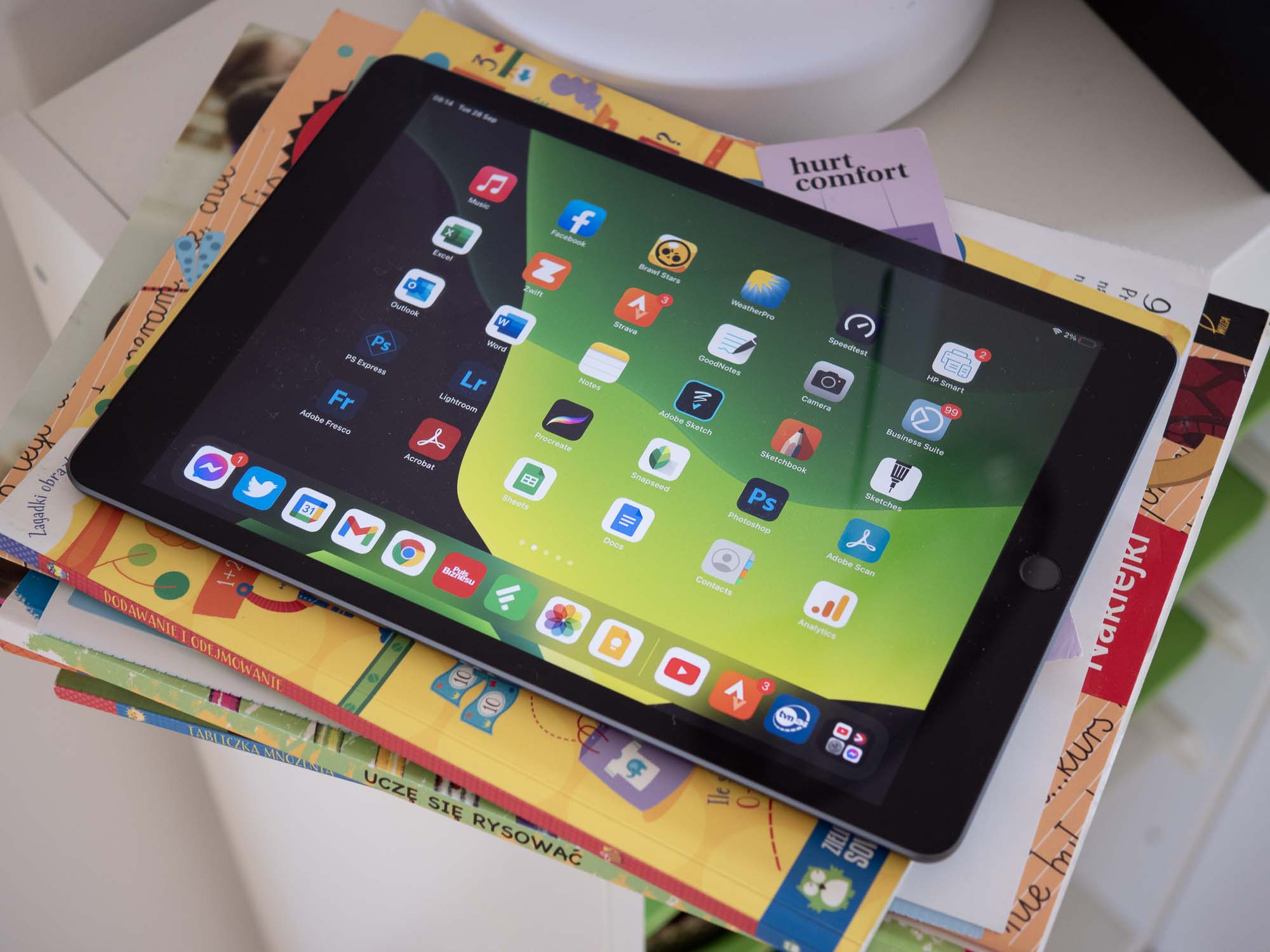
Specification
Although it may not seem like it, there are some important updates to the new iPad’s specifications. Firstly, it features the new A13 Bionic chipset, which is not the latest version since the iPhone 13 already has a Bionic processor in version 15. An important addition is the option to purchase a version with 256 GB memory, which was previously limited to 128 GB. Additionally, the front camera has been upgraded from 1.2 MP to 12 MP. However, the new iPad still has some drawbacks such as the absence of a USB-C connection, which is a standard feature in the new iPads, and the lack of speakers on both sides of the device. The cellular version of the new iPad does not support 5G, but it does support both eSIM and nano SIM.

Operating system
With the new changes in iPadOS 15, using an iPad has become even more convenient. However, it’s important to note that while it’s faster and more convenient than a computer for activities such as note-taking, browsing the internet, watching movies, playing games, and chatting with friends, it cannot replace a laptop for more complex tasks such as advanced text editing, video creation, and photo manipulation. Although the iPad is faster and more convenient, it’s still not as advanced as a laptop.
Selected novelties in iPadOS 15 this:
- Much modified handling of displaying 2 applications on one screen
- New and modified widgets
- App Library on iPad
- Quick Note
- SharePlay – FaceTime is available e.g. while watching a movie on the website Apple TV or listening to music in Apple Music – this feature does not work yet
- Share your screen with a FaceTime call
- Portrait Mode with FaceTime connection
- FaceTime call links for Android and Windows users
- Focus function
- Changed notifications
- The new browser of Safari
- Future Support for Universal Control
- Greater security in cyberspace – hiding our IP, e-mail address, etc.
If you’re in the market for a new tablet, it’s worth noting that iOS 15 is compatible with most iPads, including older models. Additionally, Apple typically provides long-term support for their devices, even the more affordable and older tablets. This is an important factor to consider, as Android tablets generally don’t receive the same level of professional support from their manufacturers.

Cameras
The front camera in the new iPad is extremely important as it has been replaced with an excellent Ultra Wide camera featuring a 12 MP matrix. This camera is responsible for providing good quality video calls and FaceTime conversations. Additionally, the Center Stage function will follow the user, while the Portrait mode will nicely blur the background. However, the quality of the main camera may deteriorate when using digital cropping or turning off the Ultra Wide mode. The rear camera remains unchanged with an 8 MP camera featuring HDR and a f/2.4 lens. While one should not expect miracles from it, it can still take good photos in emergency situations.
Sample pictures:
Battery life
I have been using the iPad 9th generation since last Saturday, instead of my iPad Pro 12.9 with M1 processor. Although these are two different devices, they share many common features and there are no significant differences between them. The battery life is also comparable, as it can last for a few days with light usage or 1-2 days with heavy usage. Apple claims that its devices can provide up to 10 hours of video streaming on a WiFi network. The tablet charges slowly with a 20W charger, but the benefit is that it comes with the device. Additionally, it can be used to charge an iPhone, although it is no longer included in the charger box.

Conclusion
If you’re looking for a great tablet for high school students, students, or home use, buying the iPad 9 Generation is an excellent choice. It’s perfect for browsing the internet, teleconferencing, and even playing games or watching Netflix, although the speakers could be better. You can also use it for drawing and taking notes with a stylus, although that can be a bit expensive. The iPad runs on a fast, secure, and up-to-date operating system that will continue to receive updates.
Compared to Android tablets, the iPad is a better choice due to its more affordable price and excellent performance. However, there are some downsides to the device, such as the lack of a USB-C port and the fact that the speakers are only located at the bottom of the tablet. Additionally, the screen has large frames above and below it that are not laminated.
Overall, the iPad 9th generation may not be the latest and greatest Apple tablet, but it is still an excellent “starter” device that is definitely worth considering.
We love: iPadOS, and the price of the tablet
We don’t like: speakers on one side
Who is it for iPad 9th generation:
- For pupils and students
- For people who want the best tablet at a good price
For whom it is not iPad 9th generation:
- Android fans
- The most demanding










