The Garmin Venu Sq is the latest smartwatch in the Venu series. Yet there are some important differences from the previous Venu. The difference in design is very clear and some sensors are missing. Still, it has all the basic Garmin functions. I will list the pros and cons for you.
Garmin Venu Sq: the pros
1. Comfortable
The first notable feature that has changed from the Garmin Venu is the shape of the Venu Sq. The watch case of this smart sports watch now has a square shape. Garmin follows other smartwatch brands such as Fitbit and Apple. It certainly doesn’t bother me, but this is something very personal. Thanks to the aluminum edge on the screen, the watch looks a bit more expensive and less sporty. This allows you to wear the Venu Sq in combination with a shirt.
Thanks to the low weight of 37.6 grams, you hardly feel that you are wearing a watch. This is a huge advantage if you wear the Venu Sq when you sleep.

2. Nice screen
The Venu Sq does not have an Amoled screen like the more expensive Venu, but an LCD screen with a diameter of 33.1 mm. Yet this certainly does not disappoint me. The sharp screen is easily visible in direct sunlight as well as in dark places. The colors of the widgets come into their own. Still, there are some drawbacks to this screen too, but I’ll get to that later.
3. Battery
Garmin says that with the Venu Sq you will get about 6 days further in smartwatch mode, which is also roughly correct with reality. I got into smartwatch mode without charging for 5 to 6 days, doing one workout with GPS. The screen was set to a short time-out and I only used the Pulse Ox measurement during the night. If you prefer the screen always-on, the battery life will halve.
4. Healthy lifestyle
Garmin is known for its various sports watches, but the wearables are also fitness trackers. The Venu Sq tracks your steps, fluid intake, breathing, calories, stress levels, minutes of intensive training and heart rate 24/7. For women there is the option to monitor your menstrual cycle or your pregnancy. Of course I was not able to test the latter.

In addition, there is also a Pulse Ox meter to measure the oxygen level in your blood. You can choose whether you want to perform this measurement all day long, while sleeping or ‘on demand’. As with the other smartwatches that measure oxygen levels, these measurements are not as accurate as a Pulse Ox meter that you attach to your finger. Therefore, as far as I am concerned, you better disable it, because this way you save battery. This function can be useful if you like to climb mountains. This way you can see what heights do with your oxygen level in the blood.
You can also use the Venu Sq to visualize your sleeping pattern. After your night’s rest, the Garmin Connect app gives you an overview of the number of hours slept, sleep phases, breathing and oxygen levels (if enabled). Unfortunately, the Venu Sq does not yet use the new Garmin sleep measurement, where you can read the sleep measurement on the watch and be assigned a sleep score.

The number of sleeping hours and moments that I was awake roughly matched reality. If your sleep monitoring is the starting point for buying a wearable, then I would rather look for a Fitbit. Fitbit’s sleep technology is currently more accurate than Garmin’s technology.
Another great feature of the Venu Sq is Body Battery. Garmin tries to indicate how much energy you have that day via the stress measurement and your sleep rhythm. This way you can assess for yourself whether you should take it easy or whether you can still go for an intensive training. It is of course difficult to estimate whether this function works well.
I did notice that after a night of drinking two beers, my energy level had a lot more trouble recharging. When I looked back at that night’s stress measurement, I saw a lot more stress than a ‘normal’ evening. This may agree with the science that alcohol has a negative impact on your night’s sleep. Below you can see the difference in the image. It could of course also be due to the fact that it was the eve of Sinterklaas’ birthday.
During this corona crisis, I also notice that it is not always easy to get out of my easy chair. Garmin tries to help you with this by presenting you with new challenges every month. If you successfully complete the challenge, you will receive a badge. Do you have friends who also wear a Garmin wearable? Then you can play a competition with this, for example to get the most steps.
6. Sports coach
In addition to Polar, Garmin is a specialist par excellence when you think of sports watches. The Garmin Venu Sq can therefore be used perfectly while practicing your favorite sport. More than 20 sports apps are pre-installed, such as running, cycling, walking, yoga, pilates and even a golf app. I am not a golfer myself, but I saw that there is the possibility to download golf courses on the sports watch and keep track of your golf score on the watch. Is your sport not included? Then you can still start a workout ‘other’ and change the name afterwards.
If you have no inspiration about which strength, cardio, yoga or pilate training you want to do, you can use the Garmin Connect app. Within the app you will find various training courses, which you can synchronize with the Venu Sq. During training, the sports watch will tell you which exercise to do, but it will not show animated workouts. This is possible on the Garmin Venu.
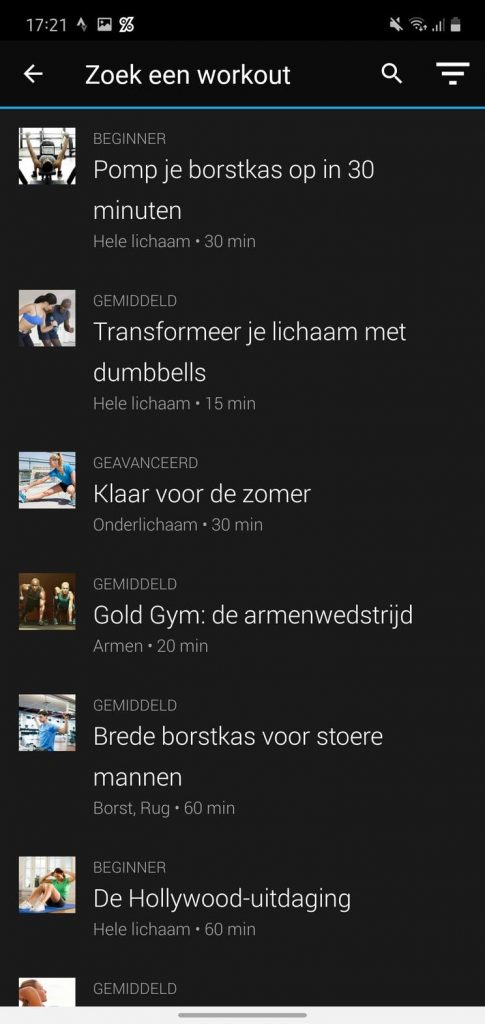
In addition, there is also the Garming Coach who draws up a training plan to achieve a specific running goal. For example, within the Garmin Connect app there are training plans for 5km, 10km and the half marathon.
7. Good heart rate measurement
Like all Garmin sports watches, the Venu Sq is also equipped with a heart rate sensor. Personally, I find it more pleasant not to wear a heart rate belt while exercising. Of course it is important that the heart rate sensor works accurately. The heart rate sensor in the Venu Sq has pleasantly surprised me. During my run, I compared the wrist-based heart rate monitor with a Garmin heart rate belt.

During my running workouts, the measured values were almost the same. The photo below shows the heart rate measurement of the Garmin heart rate belt at the top and the heart rate measurement of the Garmin Venu Sq at the bottom.
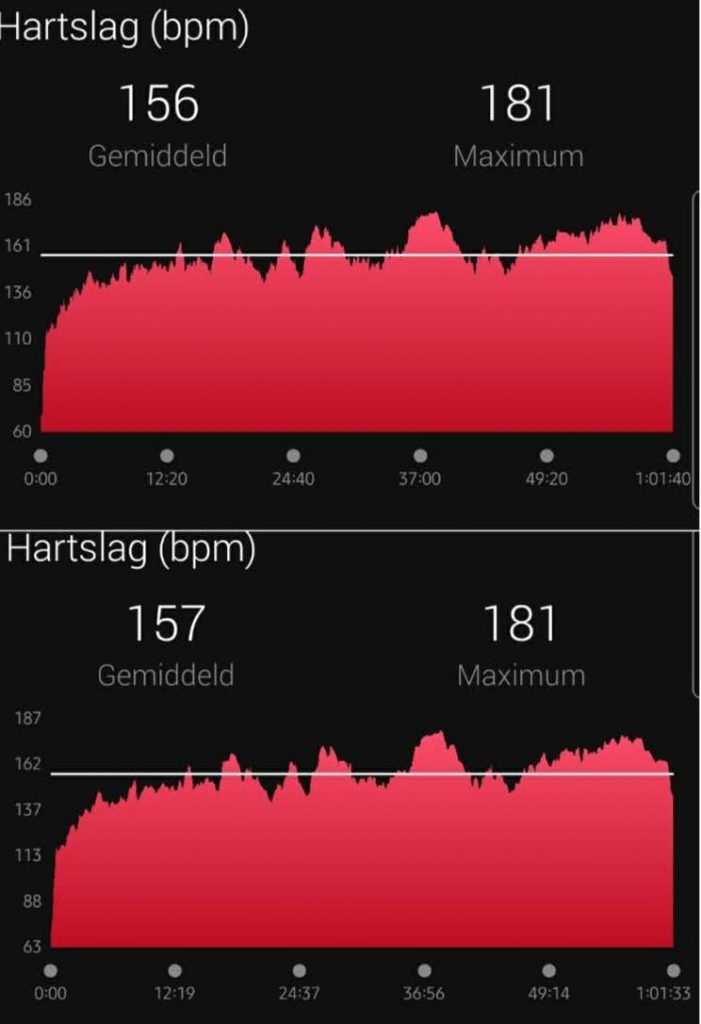
A disadvantage of wrist-based heart rate monitors is that there are problems with measuring heart rate during short interval training sessions. This is also the case with the Venu Sq. In the next running workout, I did three short intervals in a row. In the photo below you can see that heart rate measurement from the Venu Sq (bottom graph) shows a lower maximum heart rate than the heart rate belt (top graph). The average heart rate reading is about the same.
A wrist-based heart rate measurement is not always recommended during a bicycle ride. A wrist-based heart rate monitor has to endure a lot during such a workout due to the shocks at the wrist. Still, after a bike ride I was pleasantly surprised by the measurement that the Garmin Venu Sq presented me. The average and maximum heart rate was approximately equal to the measured values of the heart rate belt.
During strength training, the heart rate measurements of the Garmin Venu Sq were less accurate. This is a known problem with wrist-based heart rate monitors. The heart rate is much more difficult to determine by the wrist movements you do during such a workout. In itself this is certainly not a problem, because you can connect a Bluetooth heart rate belt to the Garmin Venu Sq.
8. Good GPS measurement
The Garmin Venu Sq has a built-in GPS sensor, so you can leave your smartphone at home without any problem. Just like the heart rate monitor, the GPS sensor works properly. My distance and speed were recorded fine and the GPS connection held up. During a walk through a tunnel you will lose your GPS connection, but will be restored as soon as you come out of the tunnel.
At the start of the training, the GPS sensor is able to connect to the satellites within 10 to 20 seconds. You can also set the Garmin Venu Sq to start and stop the activity automatically based on your movement. For example, your sports activity will pause for a moment when you stop at the traffic light. After your sports training, you can see on the map , via the Garmin Connect app, on which parts you ran faster or where your heart rate rose.

9. Smart functions
In addition to keeping track of some health parameters, there are also some nice smart functions present on the Garmin Venu Sq. For example, it is possible to download various watch faces, apps or data fields on the Venu Sq via the Garmin IQ store. Unfortunately, not all watch faces are adapted to a square watch case. Also do not expect apps that you know from your smartphone. Most of the apps in the IQ store are health-oriented or serve as a tool that you can use during exercise. Personally, I think the Garmin Connect IQ store is a strong added value to the Garmin sports watches.
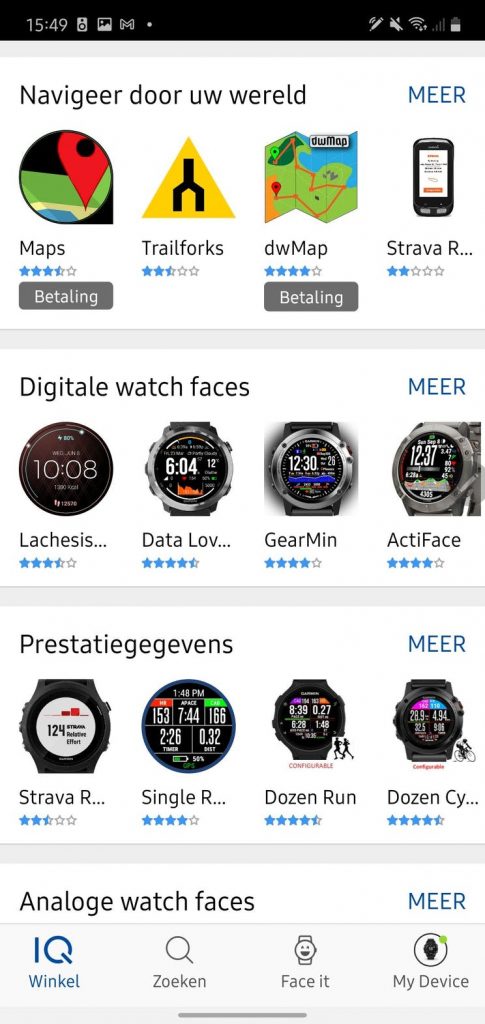
You can also receive notifications on the Garmin Venu Sq. This allows you to immediately see which messages are arriving on your smartphone. Text messages such as messages from WhatsApp can be answered via short predefined answers.
Safety features are also included, such as accident detection and LiveTrack. The Garmin Venu SQ can send an automatic message to any of your contacts in the event of an accident. Your contact person will receive a message with a location. Fortunately I was not able to test this.
Via LiveTrack you can set who can follow you during a training or event. As soon as you start your sports activity, this person will receive a link. This way your partner always knows when you will be home approximately.
10. Music storage
The Garmin Venu Sq comes in two versions, with or without music storage. So if you pay a little more for the Venu Sq Music, you can store music on the smartwatch. This way you can listen to music while exercising without having to take your smartphone with you. To do this, you connect wireless headphones with the sports watch.

To save music, you can store your own music on the Venu Sq via your computer or you can download music from streaming services such as Deezer or Spotify. Keep in mind that you must then be a paying user.

11. Garmin Connect app
As I mentioned a few times above, you need the Garmin Connect app to sync the Venu Sq. Within the Garmin Connect app you can find a lot of information about your movement, such as all your sports training, your steps, your heart rate, your BodyBattery and your sleep measurements. This way you can see the current measurements, but also compare them with the previous measurements. In addition, there is also the Insight function that compares your measurements with other Garmin users. In addition to all this information, you can also take on challenges from the app with yourself or with others to win badges.

Garmin Venu Sq: the negatives
1. No barometer or altimeter
The Garmin Venu Sq does not have a barometer or altimeter. As a result, it is not possible to monitor climbed stairs and the height measurement during a workout will be done via the GPS connection. If you want these functions, you will have to opt for the slightly more expensive Garmin Venu .
2. Clumsy operation
The Garmin Venu Sq has two buttons. The top button takes you to the apps menu and you can start and stop sports activities. If you keep it pressed for a long time, you will enter the shortcut menu, where you can set buttons yourself, for example to set an alarm or search for your smartphone. You use the bottom button to go back to the previous screen. If you press it for a long time, you go to the settings of the smartwatch.
You will also need to use the touch sensitive screen to scroll through widgets or change the data screen during workouts. I do not find this useful during a training. When it rains it becomes difficult to wipe the screen, especially in winter when wearing gloves. I am in favor of using buttons for this as well.
3. No advanced sports functions
As I mentioned at the beginning of this review , this Garmin Venu Sq will give you the basic functions that most recreational runners will be happy with. If you are a passionate athlete, you will soon miss some wonderful features that the Forerunner and Fenix series have. There are no functions such as Training load, Recovery, PacePro, ClimbPro and audio coaching.





