The new WiFi ax standard, more often referred to as WiFi 6, brings a number of novelties, especially important from the point of view of the increasing number of devices connected to the home network. One of them is to increase the maximum transfer rate. However, unlike the changes brought by WiFi n, and later WiFi ac, the latest WiFi ax standard brings with it much more than just faster wireless internet – including lower delays, less susceptibility to interference and improved security. New router D-Link EXO AX AX1800 Wi-Fi 6 (D-Link DIR ‑ X1860) supports the WiFi ax standard. Is it worth being tempted to buy it, I will answer in the following review.
Design
Router D-Link EXO AX AX1800 Wi-Fi 6 was made of matte black material. In some places, we can find elements of smooth, shiny plastic, which is not so much that it does not collect dust and traces of touch. The appearance of the device is aggressive, but fortunately without the colorful inserts and excessive quirks that can often be found in the competition. A total of four antennas protrude from the sides and rear of the device. They can be rotated in all directions up to the plane of the base of the router. However, they are not detachable or replaceable.
There are five gigabit-speed Ethernet ports on the back. One of them marked in yellow is used to connect the Internet from the operator’s modem. Any devices can be connected to the other 4. On the back there is also a round power socket, a reset button hidden in a recess, a full-size power button, and a small WPS button.
On the front there are 4 LEDs indicating the status of the device. One LED indicates power, the other – Internet access, and the other two – activity of the 2.4 and 5 GHz network. On the bottom there are four feet, two of which are rubber. There are also two screw mounting locations to hang the device on the wall.
What was missing was a USB socket that would allow you to share files from a flash drive or printer over the network. However, my guess is that it would increase the price additionally, and in the era of cheap clouds, network printers or the complete lack of the need to use a printer, such a connection is not that important anymore.


Configuration and software
The first launch process consists in installing the D-Link WiFi mobile application, and then using it to scan the QR code from the installation card or the bottom of the device and follow the steps displayed on the screen. This is convenient and has worked previously for the set I reviewed D-Link Covr.
Unfortunately in the case of D-Link EXO AX AX1800 Wi-Fi 6 I had problems with completing the configuration by the application. In the last step, she couldn’t find and connect to the router and said the device was unavailable. The router itself, however, worked without any problems and after connecting it to the power supply and UPC modem, you could easily connect to the WiFi network and start using the Internet.
There were also no problems connecting to the router via the browser. This is the preferred way to access features for more demanding and advanced users. Here we find packet priority management for selected QoS Engine devices – just drag a device from the list to the appropriate place in the table to give it a higher priority than the device below. There is also a firewall and port forwarding – you can create 24 port forwarding rules. There is also a URL and keyword filter that can be blocked at the router level. Finally, it is worth mentioning Quick VPN, which allows remote access to the internal local network. It is also possible to display traffic statistics, also on a graph in real time. A curiosity is the link speed testing software built into the router itself, developed in cooperation with Ookla.
From the mobile application, with which I was finally able to connect after updating the router firmware, you can check quickly and conveniently what devices are connected to the network, create a WiFi network for guests, and also determine what device at what hours can use the Internet, i.e. impose certain restrictions, e.g. for children.
The mobile application is translated into Polish, while the router’s software available through the browser is in English and there is no option to select Polish.
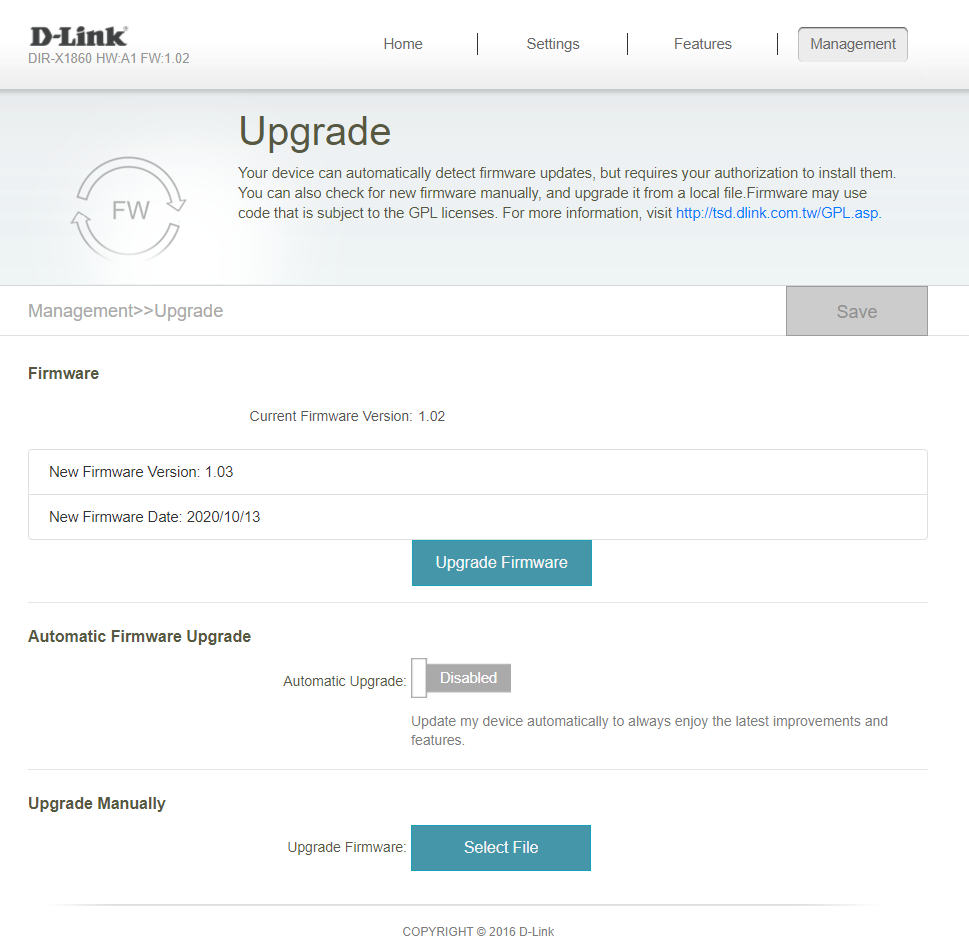
WiFi Transfers and Benefits
When it comes to connecting via an Ethernet cable, 1 Gbps has been standard for quite some time. Transfers of up to 1000 Mbps inside the network are nothing unusual. UPC internet speed 1 Gbps, both directly from the UPC modem and via D-Link EXO AX AX1800 Wi-Fi 6 was the same and was up to around 940 Mbps.
The first difference can be seen in the speed of devices connected via wireless network. In the case of WiFi in the ac standard, I have never managed to exceed the barrier of around 520 Mbps, which is half of what on the cable, and the speeds much more often oscillate around 400 Mbps. However, when using the WiFi ax in a desktop computer in conjunction with D-Link EXO AX AX1800 Wi-Fi 6 I was able to reach 720 Mbps. So there is a noticeable improvement of over 200 Mbps. With such a fast WiFi at your disposal, the loss compared to the cable connection is much smaller.
However, while previous WiFi generations focused primarily on increasing the speed and the switch from WiFi n to WiFi ac gives a multiple increase in transfer, the WiFi ax has much more extensive changes. It uses 128-bit WPA3 encryption for security, and also introduces OFDMA and BSS coloring technologies. The first of them enables much more effective communication with many devices at the same time, dividing the bandwidth into smaller fragments and sending data packets simultaneously to many recipients. Older technology can be compared to the principle where one in the classroom speaks and the rest listens. When the other person wants to speak, they have to wait until no one is speaking. In the newer standard, it is possible to conduct many calls simultaneously and at the same time. The second technology solves the problem of interference caused by the fact that many devices, including our neighbors’ routers, are within range of each other and can sometimes be on the same band, which has so far drastically degraded performance. BSS coloring helps to prevent this. The new standard also includes optimization of energy consumption by mobile devices connecting to the network.
As a result, WiFi 6 not only delivers faster transfers, but offers greater efficiency, lower latency, more efficient communication with multiple devices simultaneously, improved mechanisms to prevent interference from other network devices, and better security.
We may not feel all these advantages immediately when we have a single smartphone with WiFi ax at home, but over time the benefits should become more and more noticeable the more devices with WiFi ax we connect to the home network. WiFi 6 may also be the best solution when we live in a block of flats and have several local networks within range.
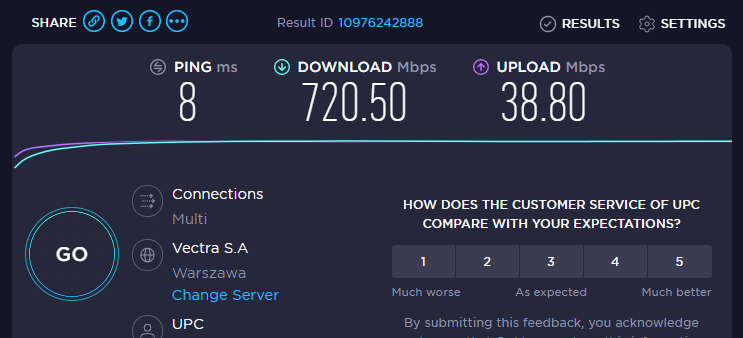
Our final assessment
D-Link EXO AX AX1800 Wi-Fi 6 is in my opinion a good proposition to start your WiFi 6 adventure without ruining your home budget. Too less than PLN 500 we get a device that works stably, provides high wireless network transfers – at least 200 Mbps faster than WiFi ac, but most of all it brings many improvements in terms of high density of devices using WiFi – both more of them within the home network and greater interference from the neighbors behind the wall. If we have or will have devices that support WiFi ax, i.e. WiFi of the 6th generation, it would be a pity not to be able to use this potential. Currently, both mine and the desktop computer already use the new WiFi 6 standard, which the latest and best UPC router does not yet support. Using D-Link EXO AX AX1800 Wi-Fi 6 I can improve the quality of wireless local area network. However, I have no problem with older devices, because the WiFi ax is fully backward compatible.
If you don’t need a USB connection, then D-Link EXO AX AX1800 Wi-Fi 6 seems like an interesting proposition at a good price. It is worth remembering, however, that the WiFi ax, although noticeably improves transfers, does not offer such a jump in terms of the speed itself as switching from WiFi n to WiFi ac, and focuses on a broader spectrum of challenges related to the high density of devices using the network.
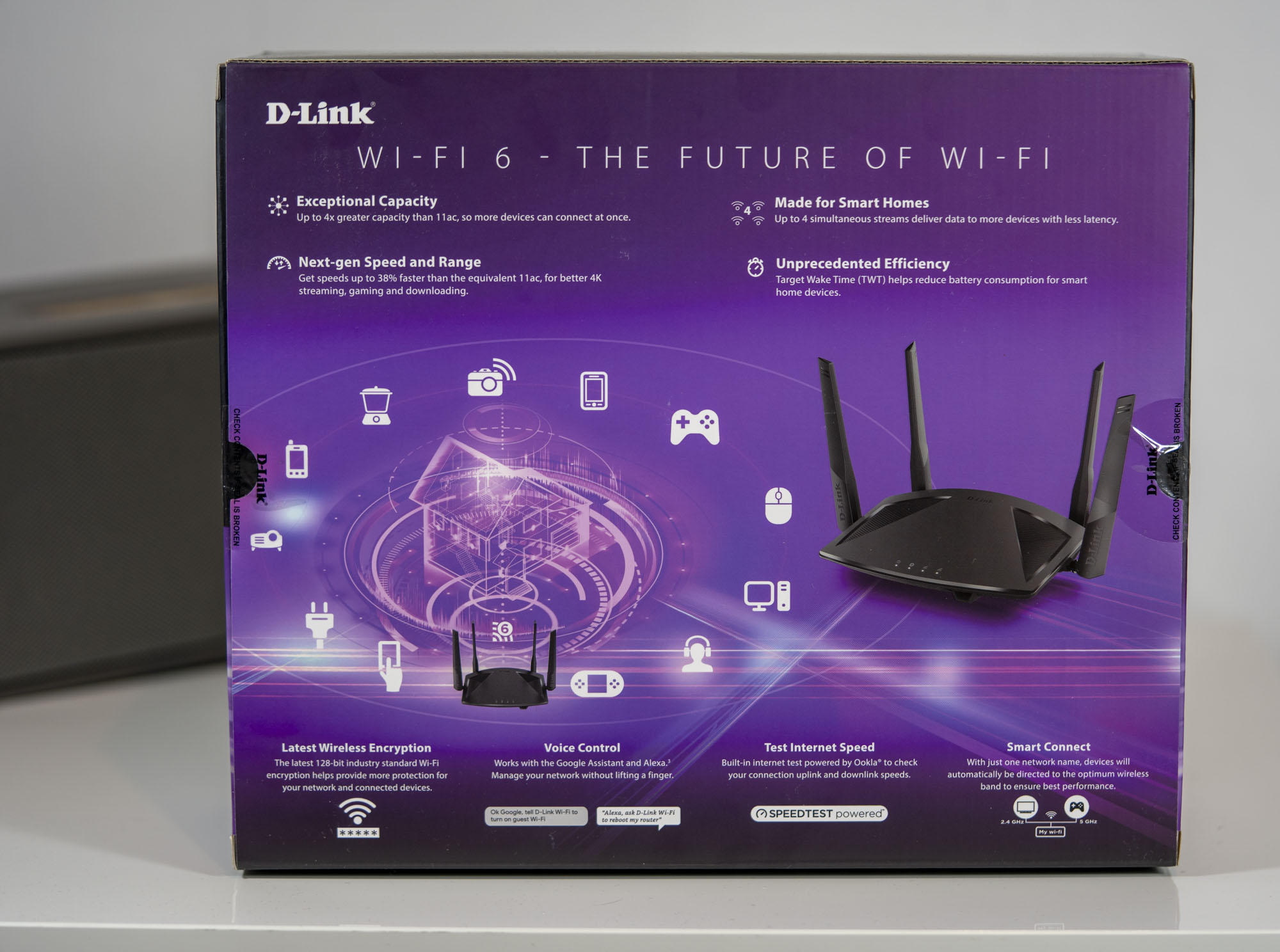

The main advantages and disadvantages of D-Link EXO AX AX1800 Wi-Fi 6 Router
Advantages of D-Link EXO AX AX1800 Wi-Fi 6 Router:
- Faster transfer than WiFi ac
- Optimization for new challenges for the local network – OFDMA and BSS coloring
- More advanced features in the settings such as QoS, port forwarding, parental controls
- Ability to log into the local network from outside using Quick VPN
- The mobile application makes it easier to manage the router and, for example, create a WiFi network for guests
- It offers better WiFi performance than the top router offered by UPC with a 1 Gbps connection
Disadvantages of D-Link EXO AX AX1800 Wi-Fi 6 Router:
- There is no USB port
- No Polish language in the interface accessible via the browser
- Difficulties with connecting the mobile application to the router during the first configuration (possibly a single case)
Who is the D-Link EXO AX AX1800 Wi-Fi 6 Router for:
- For people using devices with WiFi 6
- For people who have multiple devices in their home network
- For those who live in blocks of flats and have problems with interference from neighboring networks
- For enthusiasts of new technologies
Who is not the D-Link EXO AX AX1800 Wi-Fi 6 Router:
- Not for people who need a USB socket on the router
- Not for the most demanding and experienced people in building a network
- Not for those who do not yet use a high-speed Internet connection and do not have many devices connected to the home network






