Logitech is expanding its lineup of webcams with the introduction of the Brio 300, a more budget-friendly option targeting users seeking improved video quality without breaking the bank.
Positioned as the entry-level model in this range, the Logitech Brio 300 webcam boasts 1080p image capture capabilities along with several notable features aimed at enhancing the recording experience.
With a price tag of approximately 80 euros, this webcam, crafted from recycled plastic, enters the competitive market catering to remote workers. Those desiring superior image quality and better ergonomics than built-in laptop webcams should find the Brio 300 appealing.

Aesthetic and Environmentally Conscious Design
Unboxing the Logitech Brio 300 reveals a straightforward package containing the webcam. It comes in three color options and features a speckled coating due to its construction from recycled plastic. This design choice gives the webcam a contemporary appearance, although the speckled texture might give the impression of dust accumulation.
The webcam’s body resembles a wide cone, with its base housing the optical sensor, a single microphone, and a prominently visible LED indicator that activates when the camera is in operation. The package also includes a pivotable privacy cover, allowing users to physically block the sensor when the camera is not in use.
Connectivity is facilitated through a USB-C cable attached to the camera. However, the cable’s length could be more accommodating, especially when setting up the webcam on a monitor. Furthermore, the absence of a USB-C to USB-A adapter is noteworthy, considering not all computers are equipped with sufficient USB-C ports.
On the positive side, the articulated stand is well-designed, simplifying the installation of the Brio 300. The stand adapts effortlessly to various screen thicknesses and can be positioned on a laptop as well. Additionally, the stand can be completely folded, allowing the camera to be placed on a flat surface.

Basic Image Customization
Despite being marketed as a basic model, the Logitech Brio 300 comes bundled with a companion application called LogiTune. This software enables users to adjust the camera’s video settings with just a few clicks. While most settings can be left on automatic, users maintain the flexibility to tweak parameters such as exposure and white balance.
Users can also fine-tune aspects like brightness, contrast, saturation, and sharpness. Several pre-configured filters are available to add a touch of flair to the image. Importantly, these settings remain in effect across all applications utilizing the camera. The camera’s focus is fixed and cannot be altered, though the built-in microphone can be disabled via the dedicated LogiTune setting. The software also synchronizes with the user’s calendar, providing quick access to scheduled meetings.
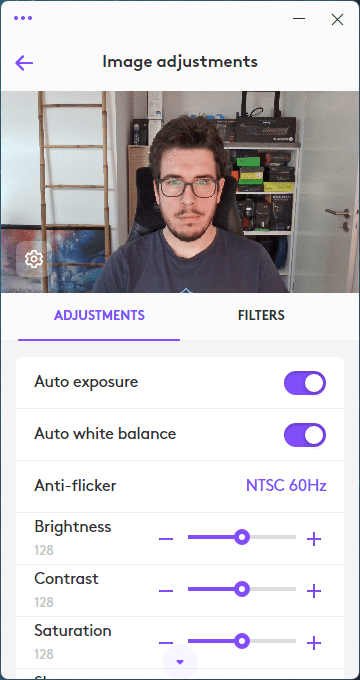
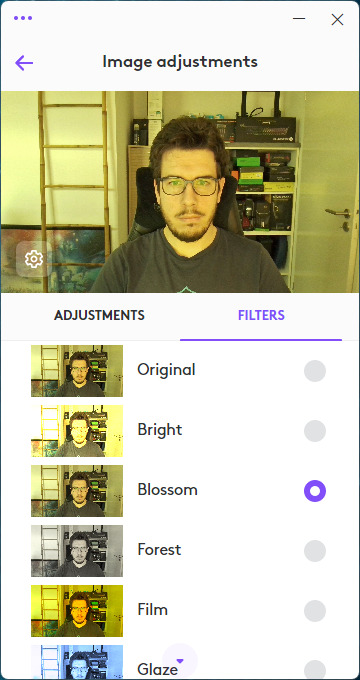
Impressive Video Capture
Turning to the video and audio capture quality of the Brio 300, it’s worth noting that this camera is limited to 1080p capture at 30 frames per second. However, this is well-suited for its intended purpose: video conferencing on platforms like Teams or Zoom.
The sensor delivers commendable image quality, especially when compared to the standard webcams integrated into professional laptops. The images are adequately detailed, and software optimization ensures good quality in well-lit environments.
Even in low-light conditions with minimal supplementary lighting (such as screen-generated light), the camera manages to maintain usable image quality, as demonstrated in our comparison. While it may not match the quality of more expensive models, the Brio 300 performs exceptionally well for its intended use. The advertised 70° field of vision is suitable for video conferencing.
Furthermore, the built-in microphone effectively captures clear and intelligible audio, though it does exhibit the typical limitations of microphones in this category. While equipped with noise reduction, it isn’t a miracle worker and can only suppress minor background noises.

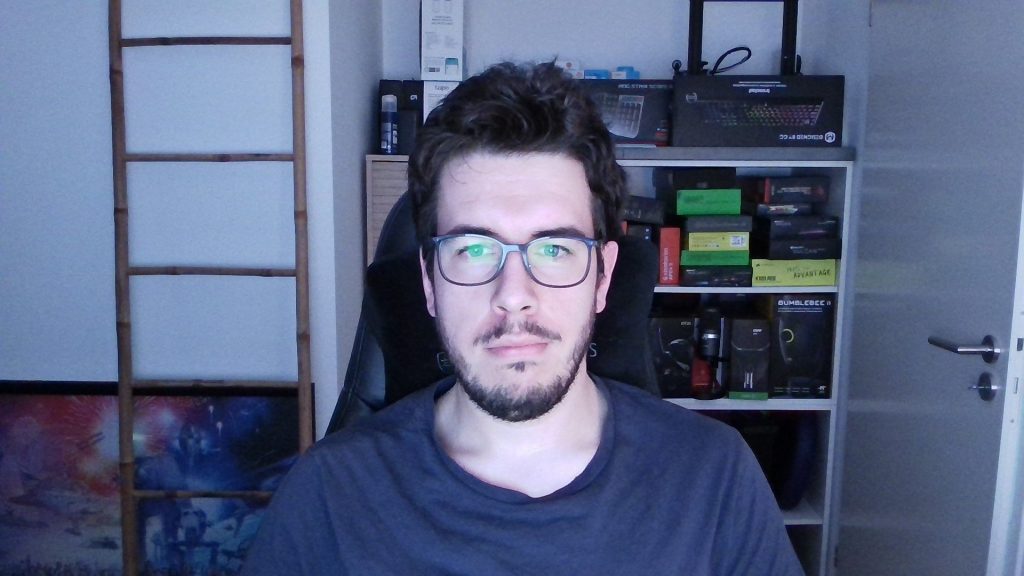
Conclusion
Logitech presents an impressive webcam option for remote work with the Brio 300. Despite its 1080p sensor limitation, it performs satisfactorily in most lighting conditions. The microphone doesn’t lag behind either, ensuring clear voice capture.
The brand has put effort into the design and usability of the product, resulting in a discreet yet user-friendly webcam. On these aspects, it excels. The only potential drawback might be its relatively higher price, as Logitech asks for a substantial 80 euros to own the Brio 300.
PROS
- Friendly design
- Well-designed binding
- Ease of use
- Recording quality
- Privacy cache
CONS
- High price
- No USB A adapter






