Motorola has made a strong comeback in the high-end smartphone market with its latest, the Motorola Edge 20 Pro. After a long break, this device boasts an OLED screen with a 144 Hz refresh rate a triple camera setup that includes a lens with 5x optical magnification and is powered by the almost top-of-the-range Snapdragon 870 processor. As someone who seeks advanced features in their smartphones, I’m thrilled to see Motorola catering to the needs of demanding users like me. However, the Motorola Edge 20 Pro comes with a higher price tag compared to its predecessor, the first Edge. While there are several more expensive smartphones available in the market, one would expect a lot from this device for a price range in this category.
Main advantages and disadvantages of Motorola Edge 20 Pro
Advantages of Motorola Edge 20 Pro :
- Attractive appearance
- Super fast and convenient fingerprint reader
- Fantastic 144 Hz OLED screen
- Snapdragon 870
- The latest 5G standards, WiFi ax, BT 5.1
- Possibility to use the phone as a webcam
- x5 optical magnification in telephoto lens
- Well-thought-out camera application
- Good battery life
- 30W charging
Disadvantages of Motorola Edge 20 Pro :
- Only IP52
- Plastic frame
- Main camera without optical stabilization
- Shaky 8K video without any stabilization
- Average quality of the day and night photos from the main and wide-angle cameras
- Only 1080p video allows you to use all cameras
- No wireless charging
- Too high price
Design
The Motorola Edge 20 Pro is a visually appealing smartphone that catches my eye. It features frosted glass and an attractive navy blue color, with a pattern visible on the edges from a certain angle. Motorola has successfully achieved a rare balance between a subdued yet interesting design.
The fingerprint reader in the power button is one of my favorite features. When implemented correctly, it is faster and easier to find compared to those hidden under the screen. Motorola has done a perfect job with their implementation as it works quickly and flawlessly. Additionally, the device has a dedicated Google Assistant button located on the left edge. However, moving all the keys close to the top edge of the housing was not the best decision. Fortunately, the system is operated with gestures by default.
It is disappointing that the Motorola Edge 20 Pro does not have stereo speakers, although Motorola has previously produced phones with great speakers of this type. The mono speaker that comes with the Edge 20 Pro is ok, but nothing more.
Despite the SIM card tray being sealed, Motorola only reports splash resistance as IP52, which is below expectations for a device in this price range. Finally, there is the frame of the device, which, in my opinion, is not made of metal but instead chrome-plated plastic. Such a procedure is difficult to justify in this price range. Therefore, the overall build quality has its strengths, but also clear disadvantages rarely seen in phones of this cost.

Display
The Motorola Edge 20 Pro boasts a stunning display, which is one of its strongest features. It features a modern OLED panel with a 6.7-inch diagonal, 20:9 aspect ratio, FHD+ 2400 x 1080 resolution, and a refresh rate of up to 144 Hz. The touch refresh rate is also impressive, at up to 576 Hz, according to the manufacturer.
The screen quality is exceptional, with excellent brightness, contrast, and viewing angles. The refresh rate is top-notch, and there are no complaints about it. The settings menu offers a variety of options, including a dark theme, night backlight, and the ability to change the refresh rate as an automatic option or lock the screen at 60 or 144 Hz permanently. There is also a choice between saturated and natural colors, as well as color temperature adjustment.
Moreover, the attentive screen feature is a delightful addition. It prevents the screen from turning off when you look at it. All in all, the Motorola Edge 20 Pro’s display is a great selling point and a joy to use.

Specification and operating system
The Motorola Edge 20 Pro is powered by an octa-core Snapdragon 870 processor that runs at 1 x 3.2 GHz, 3 x 2.42 GHz, and 4 x 1.80 GHz. It supports 12 GB of RAM and has a storage capacity of 256 GB for both system and user files. The phone has dual SIM support, and both cards can access 5G. However, it’s not possible to expand the memory using a micro SD card.
Despite not being the most powerful unit on the market, the Snapdragon 870 is only slightly behind the 888 in terms of performance. Additionally, it has significant benefits such as minimal heating of the phone and greater energy efficiency compared to the top model. Therefore, for many users, the 870 could be the best choice. And with as much memory as in the most powerful designs of the competition, the Edge 20 Pro is a solid option to consider.
Benchmark results:
- Antutu 9 – 614836
- Geekbench 5 – 759/2716
- Androbench sequential read/write – 1705/727 MB/s
The specification gives no reason to complain – the results are very good, and the memory is fast. The phone has no problems with speed and will satisfy even demanding mobile device users.
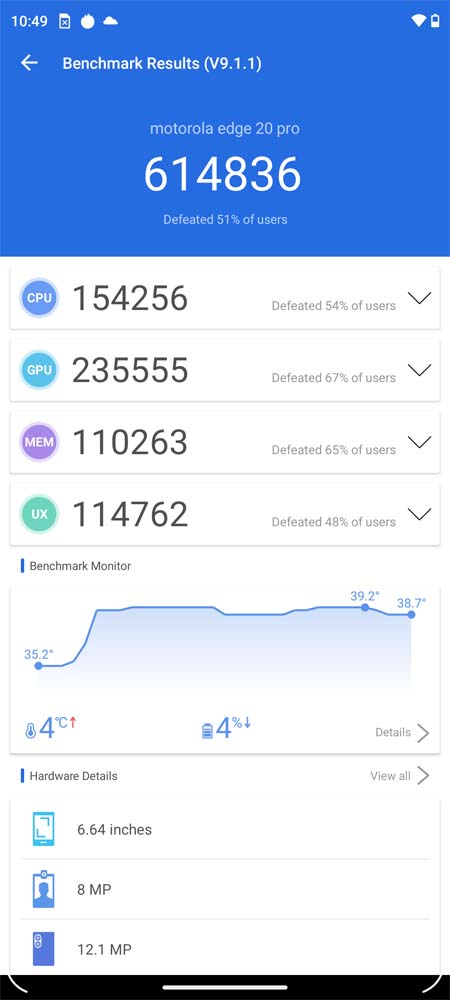
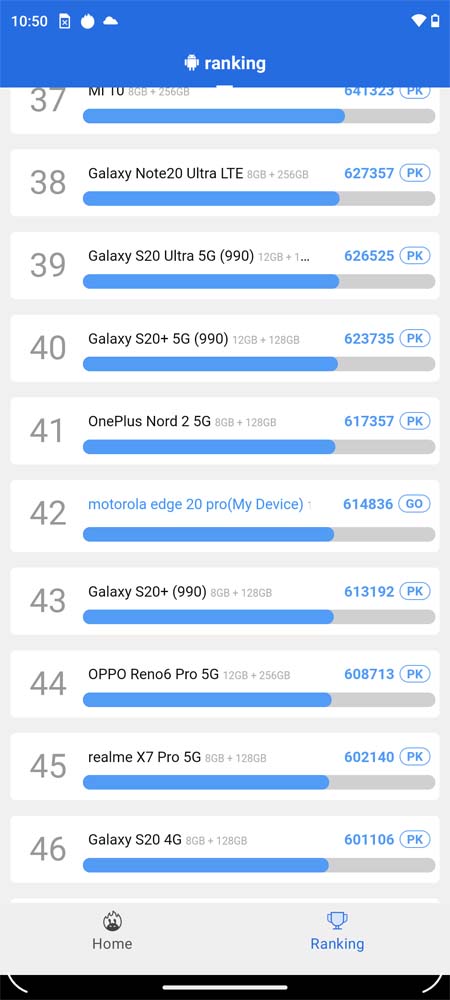
Motorola Edge 20 Pro has all the latest communication standards- 5G, WiFi ax, Bluetooth 5.1, and NFC, as well as GPS, LTEPP, SUPL, Glonass, and Galileo for location tracking. Sensors include proximity, light, accelerometer, gyroscope, and compass. The phone runs on Android 11 with two years of security updates and one year of system updates. Motorola’s software has a pure Android system with added features like gesture controls and personalization options. The Ready For feature allows users to connect their phone to an external screen, work like on a computer, and make video calls.
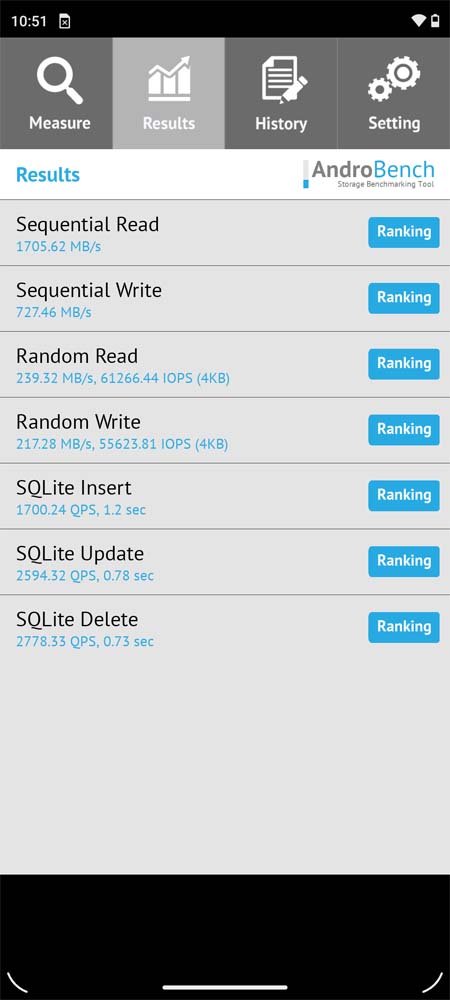
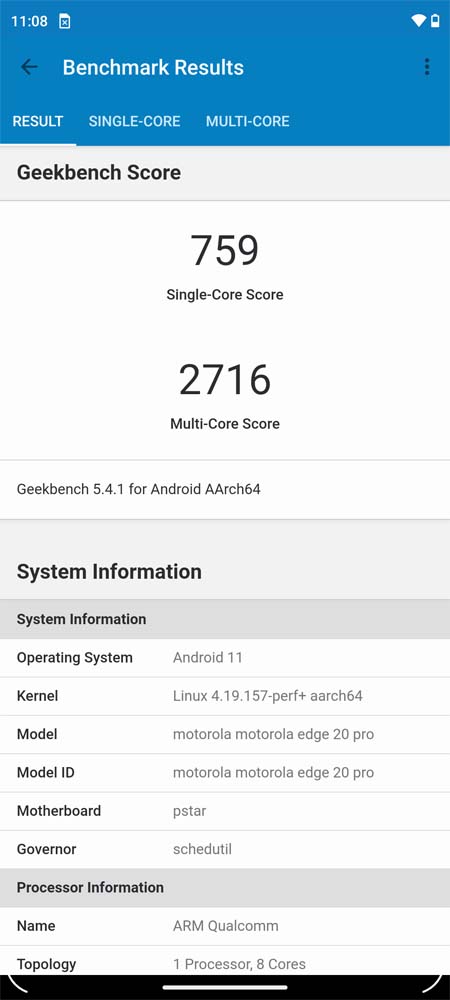
In my opinion, the most innovative feature is the ability to use a smartphone as a webcam during video calls on a PC, using apps such as Skype, Zoom or Teams. While there have been third-party solutions for this before, they usually required payment or had a visible watermark. With this feature, the manufacturer has integrated the webcam functionality into the phone itself, eliminating the need for any additional software installation on either the phone or the PC.
When the phone is connected to the computer via USB, a new option called “Webcam” appears in addition to standard options such as file transfer and USB tethering. Once selected, the phone is recognized as a webcam and transmits the image directly to the program using the camera. Motorola has even made it possible to choose which camera to use – front, rear, wide-angle, regular, with or without magnification. Additionally, there is a face tracking option and the image is always horizontal, regardless of how the phone is placed.
From a PC perspective, it is a simple Plug and Play webcam. This eliminates the need to spend several hundred zlotys on a dedicated camera and offers better quality than any webcam. In fact, it should be a default feature on every phone.
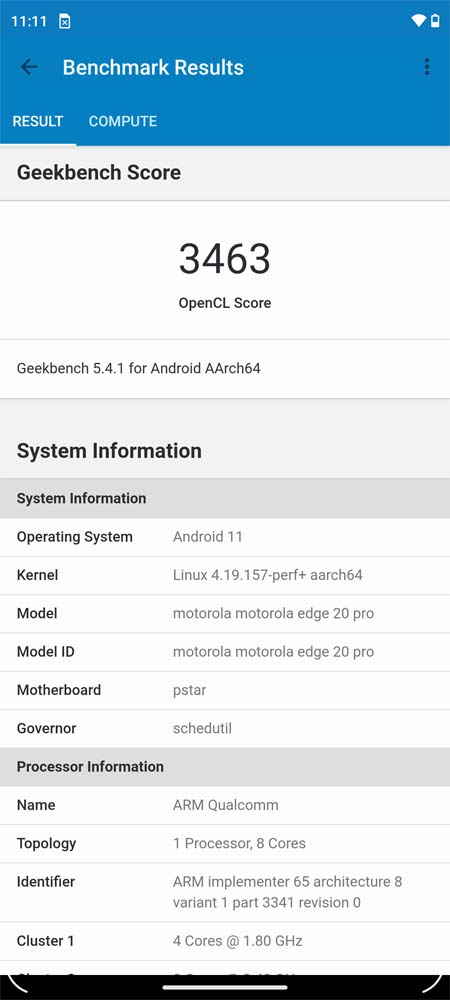
Camera
The Motorola Edge 20 Pro features three rear cameras and one front-facing camera. Notably, the low-resolution dedicated macro camera has been replaced with a high-resolution wide-angle camera, which now performs the macro function with a resolution of 16 megapixels, as opposed to the previous 2 megapixels.108 MP, f/1.9, PDAF – main camera
- 8 MP, f/3.4, 126mm, PDAF, OIS – periscope telephoto lens with 5x optical magnification
- 16 MP, f/2.2, 13mm, 119˚ – wide-angle and macro camera
- 32 MP, f/2.3 – selfie
The camera app has a built-in selfie mode which is very useful. You can choose from a variety of other modes as well, such as portrait, crop, spot color, night photos, moving photos, panorama, group selfie, ultra-res, live filter, Pro, scanner, and double recording. The movie modes include video, portrait, slow motion, time-lapse, AR stickers, spot color, and dual recording.
I find the design of the camera app to be very user-friendly and intuitive. All the features are easily accessible and the modes provide access to all the necessary cameras and manual settings. Thanks to a powerful processor, you can now use functions that were previously only available for photos while recording videos, like spot color.
It seems that the quality of photos from the Motorola edge 20 pro is just okay and not exceptional, especially when compared to other phones that are much cheaper. Despite having a x5 optical magnification, which is uncommon in flagship phones, and improved macro photos and 8K video, the camera doesn’t have optical stabilization. This is a big compromise, as the main camera, which is used most frequently and in various lighting conditions, can take blurry and subpar photos. Night photos, which require the use of the main camera, are also not very good. The camera’s slow switching between lenses only adds to the frustration.
While the 8K recordings are detailed, there is no digital stabilization or optical stabilization at the highest resolution. As a result, even stationary handheld recordings appear shaky. Only 4K games have effective digital stabilization, but you can’t switch cameras or choose a camera other than the main one. Only recording in 1080p allows you to switch between cameras during recording and take advantage of the x5 optical zoom.
In essence, the Motorola edge 20 pro has a few camera features that are also found in other expensive phones, such as high optical zoom and 8K video. However, it falls short on many basic issues that have not been addressed in this price range. These shortcomings make it difficult to recommend this phone to people who prioritize their camera’s performance.
Sample pictures:
Bttery life
The Motorola Edge 20 Pro is a smartphone with a sleek design, modern specifications, and a great OLED display that boasts a refresh rate of 144 Hz. However, it comes with a high price tag , which, in my opinion, is not entirely justified. It lacks some essential features such as stereo speakers, IP68 sealing, wireless charging, and optical stabilization of the main camera. Despite its compelling performance, it falls short in comparison to other smartphones in the same price range. On the bright side, the battery life is impressive, lasting up to two days on moderate use of the phone.
Our final rating
The Motorola Edge 20 Pro has impressive features such as better macro photography and 8K video. However, its main and most frequently used functions fall short. The lack of stabilization in the main camera is a serious oversight, especially considering the ability to shoot unstabilized 8K video. Competitors offer better camera quality, leaving us feeling dissatisfied, even with the amazing option of using it as a webcam for your PC.
On the other hand, the POCO F3 5G offers similar or better photo quality, has the same processor, and even includes 5x magnification in the camera. While it doesn’t have all the bells and whistles of Motorola, it’s also half the price.
We like the 144Hz OLED screen of the Motorola Edge 20 Pro, but we dislike the lack of optical stabilization in the main camera.
The Motorola Edge 20 Pro is suitable for fans of pure Android, Motorola, and its gesture features. It’s also great for those seeking modern, powerful equipment and for those who want to use their smartphone as a webcam for their PC.
On the other hand, the Motorola Edge 20 Pro may not be the best choice for those seeking the highest quality camera or for those on a tight budget.
We love: 144Hz OLED screen
We dislike: Lack of optical stabilization in the main camera
Who is Motorola Edge 20 Pro for :
- For fans of pure Android, Motorola and its gestures
- For people who value the highest quality display
- For those looking for modern and strong equipment
- For those who want to use their smartphone as a webcam for their PC
Who is not Motorola Edge 20 Pro for :
- Not for those looking for the best camera
- Not for those who value wireless charging
- Not for those who value the IP68 sealing standard












