Anew iteration of the Acer Aspire 5 A515-44 has arrived at our lab. Let’s see how this affordable laptop fares with its AMD Ryzen 3 4300U processor.

Year after year, Acer renews its Aspire 5 and here is a new member of the line who enters our laboratory. This time the model tested does not include an Intel processor, but a chip from its direct competitor, AMD. We are going to see if this Ryzen 3 4300U changes the game of this Aspire, which otherwise looks a lot like the brand’s other vintages.
Acer Aspire 5 A515-44 – Construction
The Acer Aspire 5 A515-44-R8E9 is like a black cat in the night. Black and understated – but without the hair. It really isn’t frills and maybe even appears a bit too mundane. The chassis is made of plastic, which is quite common on entry-level computers. This resin, however, looks solid and it mimics an aluminum coating perfectly.
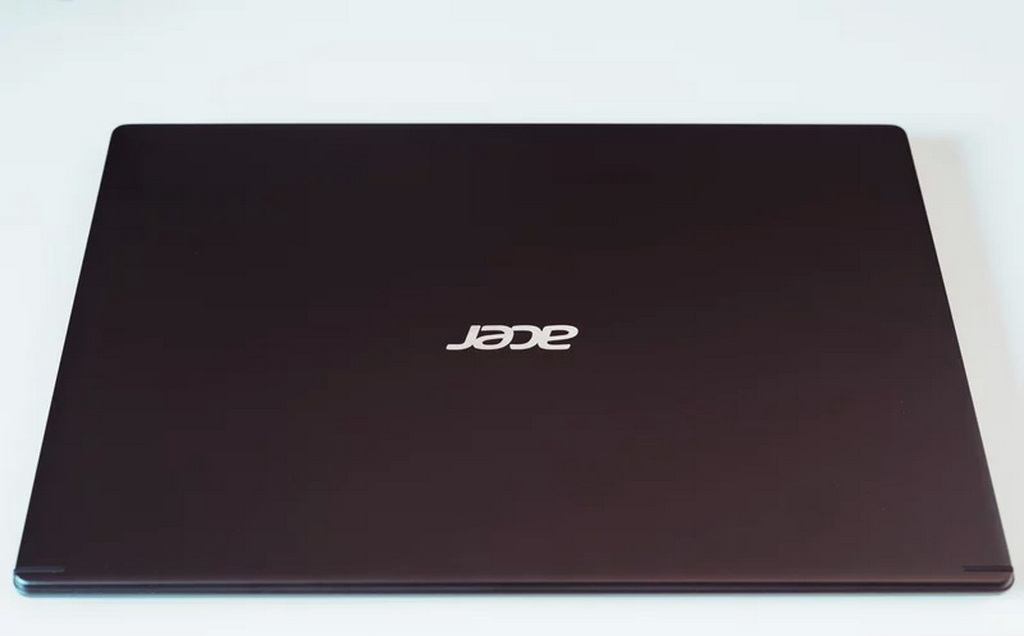
The touchpad isn’t great, but it’s pretty good. On the other hand, the keyboard is much less. The keys are rough – that’s a choice – but they don’t exude quality and impart a soft keystroke. If we expected not to find a fingerprint reader, it is a shame to have also omitted the keyboard backlight, a basic function, but important enough to work in a dark space. As on most 15 inches, there is a numeric keypad on the right side of the PC.
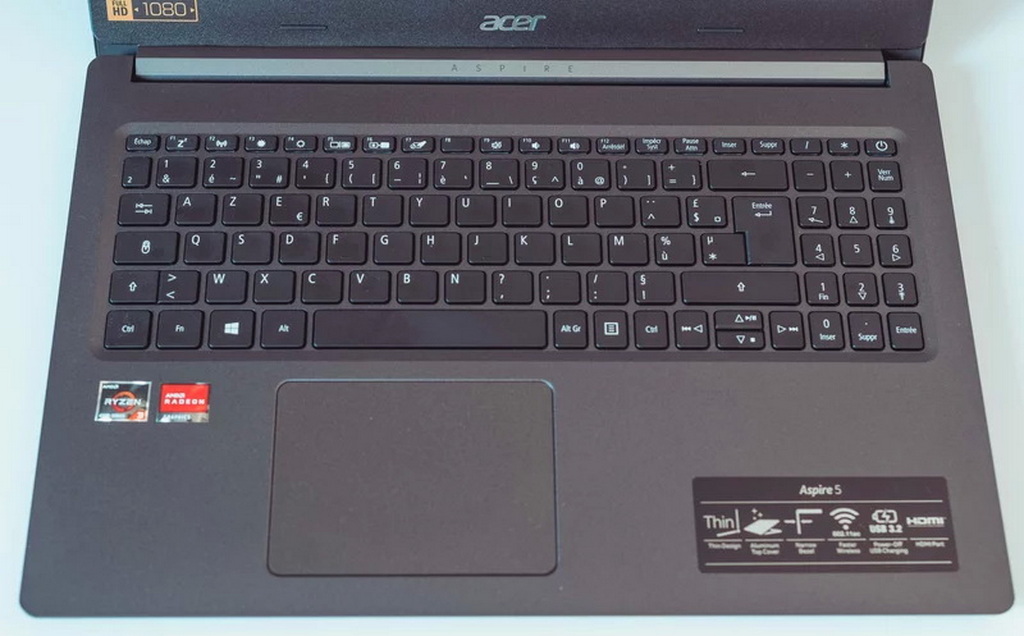
Connection side, we are served, the computer has almost everything we need: HDMI port, RJ 45 for Ethernet, two USB-A 3.1 ports, one USB-A 2.0, one USB-C port, one headphone output and even a slot for an anti-theft cable – rather used by companies. However, the SD card reader is missing. For networks, Bluetooth 5.0 and Wi-Fi 5 are in charge.
The proprietary connector power supply, on the other hand, is getting a little dated. The webcam films in HD only and Windows Hello is not available for quick unlock.

It’s easy to disassemble this laptop: just remove the 11 Phillips screws located under the chassis. You can change the M.2 SSD as needed and even add a 2.5 “HDD or SSD to increase the available storage. Acer also provides a fixing kit if the storage you want to install is not available. not sold with One of the RAM modules is accessible and can be replaced, as well as the Wi-Fi card if necessary.

Thanks to our thermal camera, we noticed that the laptop got very little heat, even during a game session on Diablo III . We found a maximum of 39 ° C at the ventilation, and barely 32 ° C on the top of the keyboard. The PC therefore remains very quiet, with a maximum of 35 dB displayed on our in-game sound level meter.
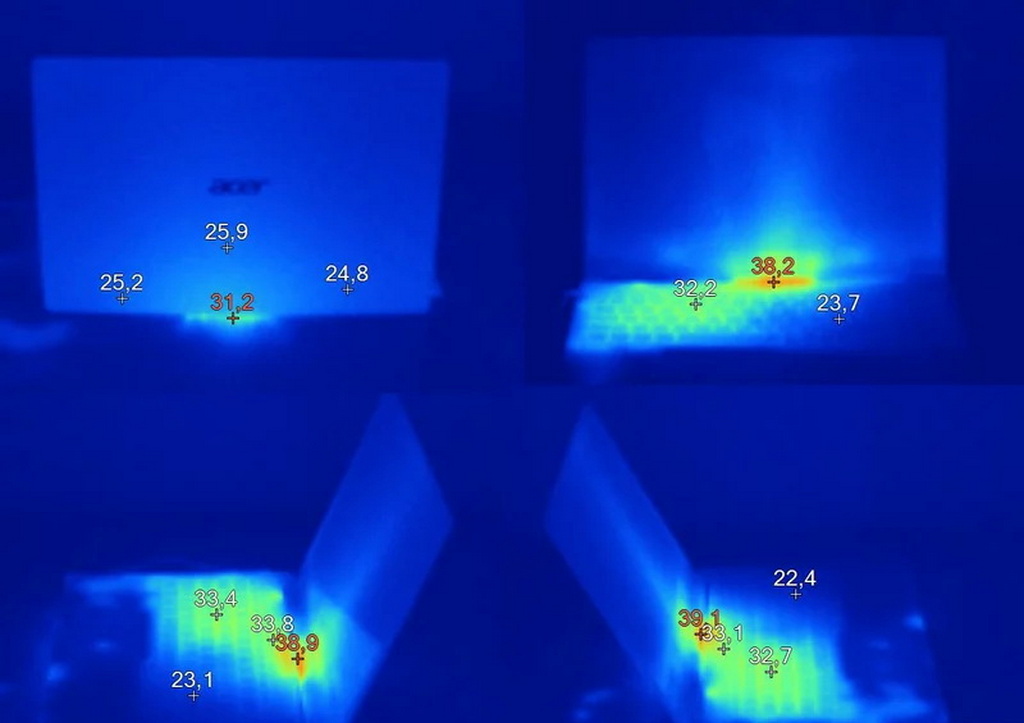
Performances
The Aspire 515-44 passed in our lab has a fairly extensive technical sheet for this segment: 8 GB of RAM, a 512 GB SSD and an entry-level AMD Ryzen 3 4300U processor which still offers very high performance. acceptable. It easily reaches the level of the 10th generation Intel Core i5 1035G1 and has proven to be much faster than the Core i3s, which are also entry-level processors. For more details, you can consult our article dedicated to the Ryzen 3 4300U published a few days ago below. The PC is doing very well in any case for the office use for which it is intended.
In video games, it’s obviously more complicated. The integrated Radeon Vega GPU did not allow reaching 30 fps on Diablo III , a guarantee of minimum fluidity (the average was raised to 28 fps); we also observed quite a bit of horizontal tearing (tearing of the image). Overwatch , even when set to a minimum, stayed around 42 fps, which is too little for this type of competitive play.

Acer Aspire 5 A515-44 – Screen
The 15.6-inch screen is truly the disappointment of this PC, but you would expect it on a budget model. The TN panel offers reduced viewing angles and truly dull colors. The Delta E is strongly impacted and flies to 13.7 far from the ceiling of 3 which guarantees faithful colors. The photos displayed thus do not transcribe the reality of the colors at all (reds appear pink, for example). The slab draws strongly towards cold tones. The average temperature was also measured at 13 102 K, while the video standard is at 6500 K. The contrast (438: 1) is also poor and the blacks appear graying. The maximum brightness does not raise the level with a weak peak at 243 cd / m².
In addition, the borders are quite wide and the occupancy rate of the screen is only 77.8%. To end on a positive note, we note a correct gamma; the gray levels are therefore correctly exposed. And since we are in the presence of a matt panel, the reflectance remains low.

Audio
Let’s not take four roads, the speakers under the computer are frankly bad. The bass is inaudible and the treble is withdrawn. The stereo is not really satisfactory and the rendering seems cramped. Processing is applied via the Realtek Audio console which improves – it’s a big word – the rendering, but it will be necessary to think about deactivating it for better listening with the headphones.
The mini-jack on the other hand is of good quality and delivers sufficient output power. Note that above 94% of the volume, the current handling of the integrated amplifier is poor and can cause a little loss of dynamics and bass control with some headphones. Apart from that, the distortion is low, the crosstalk excellent and the dynamics honorable.
Mobility / Autonomy
With its dimensions of 36.3 x 25 x 1.8 cm and its weight of 1.8 kg, this PC is easily transportable in a backpack. It will be necessary to add the power supply and its cables which still weigh 276 grams.
The autonomy is excellent. The Aspire 5 A515-44-R8E9 held no less than 9 h 42 min during our video playback test on Netflix, brightness set to 200 cd / m². It can work during a working day without needing to be plugged in; it’s appreciated.
Acer Aspire 5 A515-44 – CONCLUSION
The Acer Aspire A515-44-R8E9 is intended for office automation and it will not be able to detach itself from this design. Its performance is very decent in this area, without however equaling that of PCs with a higher processor like the Ryzen 5 4500U. Unfortunately, the manufacturer has made too many concessions on the screen of this entry-level PC. The keyboard could also have been a bit more polished. It’s a shame, especially since we tested Aspire 5 with better quality components. The autonomy of the computer is solid cons, which enhances its final score.
Pros of Acer Aspire 5 A515-44
- Performance of the Ryzen 3 4300U.
- Complete connectivity.
- Quiet.
- Good autonomy.
Cons of Acer Aspire 5 A515-44
- Poor screen.
- Low-end keyboard.






