Wifi is an obligatory element of every apartment and house. Laptops, smartphones, tablets, Smart TVs, smart bulbs, smart speakers and autonomous vacuum cleaners – all these devices require WLAN. However, the larger the area, the thicker the walls, the more difficult it is to cover all nooks and crannies with a good WiFi signal. In many situations, a single router has no chance, no matter its power and number of antennas. More than one classic router means different networks with different passwords to switch between. Solutions are a simple and effective solution Mesh WiFi. D-link mesh WiFi system COVR-1103 is a product dedicated to large apartments and independent houses. According to the manufacturer’s assurances, it is enough to cover as much as 465 square meters, it has three base stations included and costs money PLN 599. Let’s check how the D-link mesh works in practice.

How do we rate design?
In the box we get three identical base stations. They have the shape of small cubes with a side of 9 cm. Only the logo is on the front COVR, on the back a power button, two RJ45 sockets, one for internet, the other to lead it out via the cable. There is also a power socket. In addition, the set includes three power adapters, each with a 120 cm cable. A single, two-color LED is on the top. When the device reboots, it blinks orange, when it tries to establish a connection, it blinks white, and when it is successfully connected to the network, it glows continuously white.
The base stations are small and look very elegant. They fit into any room and decor. A short power cord may prove to be a greater challenge, as it forces you to locate it close to an electrical outlet.
The best summary for design will be that D-link COVR I like them much more than most of the more expensive sets I have seen on the market so far. They often have excessively futuristic shapes, like accessories for players, which may be associated with the latest technology, but they rarely look elegant and even less often fit into our apartments and houses. Here D-Link found a happy medium.

Configuration
Configuration D-link COVR is simple. We must have an internet source at home, e.g. a router from a cable operator or any other router, e.g. 4G with an operator’s SIM card. We take one, any device from the set D-link COVRno matter which. We connect the internet to it to a socket marked “internet” using the cable included in the set or any other Ethernet cable, if we already have cable installation at home. We also connect the power and make sure that the power button is pressed. While the base station COVR starts, we can install the application D-link Wi-Fi, available for both Android and iOS. The next step is to scan the QR code on the bottom of any of the three devices or a special installation card included in the set. Select the option “Set up a new network”. In the next step, we can change the network name and password, or leave the one that is on the stickers on the bottom of all devices. Then we enter the administrator password, choose whether devices COVR are supposed to update automatically at night. Finally, we can create an account D-linkthat will allow you to manage the device using Alexa and Google assistants. At this stage, the main base station with an internet connection works and provides 2.4 and 5 GHz internet using the modern WPA3 security.
Connecting the other two devices COVR it is much simpler. Just plug them in and wait for them to connect automatically. The manufacturer recommends that individual stations are facing the side with the logo COVR towards the main internet-connected base station for the best connection. If all devices have a solid white light, everything is working and the system can be used Mesh WiFi COVR. If any of the base stations are flashing white, it may mean that they are too far from the main base station that is connected to the internet.
I estimate that every person, also completely non-technical, is able to carry out the installation on their own D-link COVR.
The first setup process went smoothly for me, except for resetting my account password D-linkwhich I put on many years before. The link I received on the email to reset my password, which I generated in the mobile application, only returned an error. It turned out that generating a link to reset the password directly from the site D-link solved this problem.
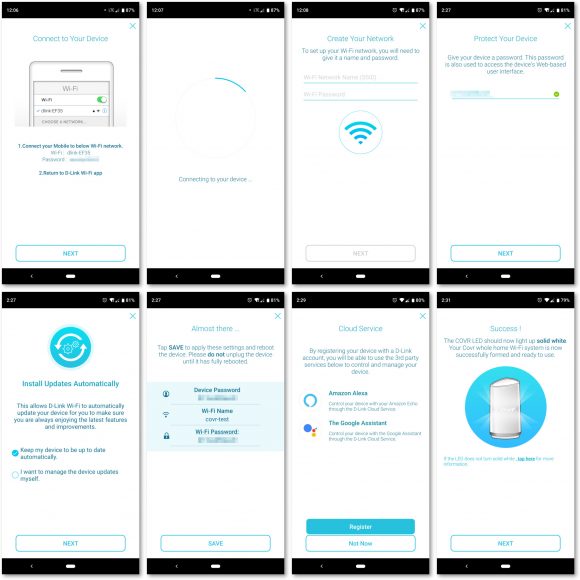
Action in practice
During the tests, I compared D-link COVR with a modem provided by UPC to the fastest 1 Gbps link – Giga Connect Box. I also connected the main base station to it D-link COVR. I tested the WiFi range in an apartment made in the technology of old brick construction. Before installing D-link COVR in one of the rooms I had no WiFi coverage at all, because the signal had to cover the width of the entire apartment. This meant two load-bearing walls – one 110 cm thick and the other 62 cm – and a third partition wall of standard thickness. Alone D-link recommends that the signal between base stations should not pass through more than two walls, not to mention extremely thick load-bearing walls.
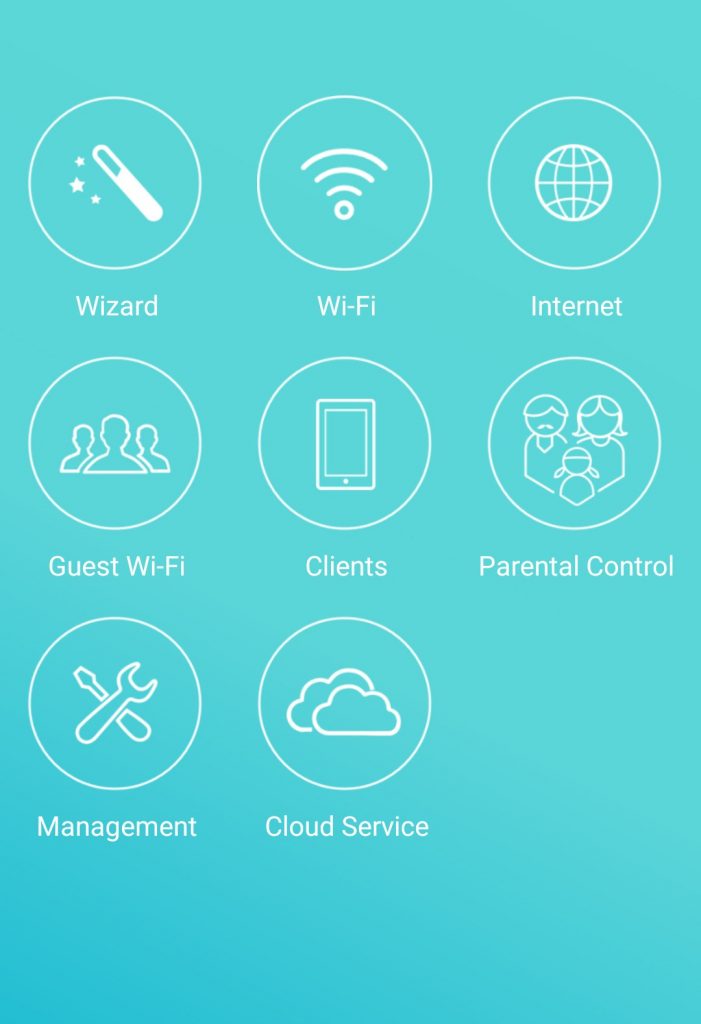
Using the socket in the hall, I placed an additional router D-link COVR between two thick load-bearing walls. So the main base station connected to the internet via cable was in the same room as the router UPCand the second, amplifying the signal, was only 3 meters away, behind the first thick wall, but with a second load-bearing wall and a fragment of a partition wall with a door to the room, so far without the Internet. The mere addition of this one station between the load-bearing walls meant that in the room where I simply could not connect to WiFi at all on any of the several smartphones and laptops on which I tried to do it, thanks D-link COVR I got 76.5 Mbps for download and 34.8 Mbps for upload. It is possible that I could improve this result by optimizing the settings of individual routers COVR.
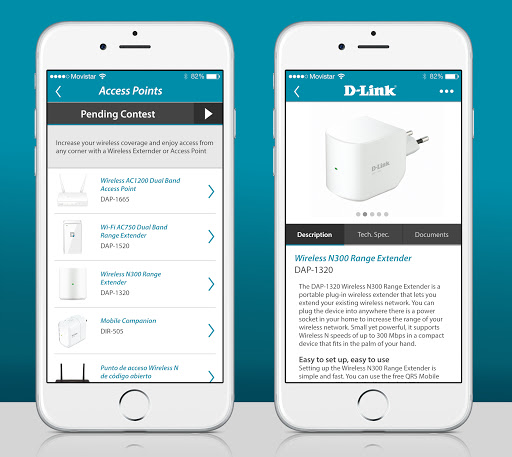
When I measured the WiFi speed without any additional obstacles, comparing the maximum speed in the same room as the main base station COVR and router UPC, on both devices I got similar results, up to 490 Mbps download and 39.5 Mbps upload, considering that on the cable I reach a maximum of 935 Mbps download and 40 Mbps upload. I conclude that since both devices – both modem UPC like and D-link COVR, do not exceed 500 Mbps after WiFi, these are the limitations of technology and environmental disturbances.
At the same time, you have to remember that COVR offers one connection to the Internet via cable in each of the base stations. So if we want to connect a laptop or other device via an Ethernet cable, we can connect one to each base station COVR and nothing more. If we want to connect two or more devices to one base station, an additional switch will be needed, which will increase the price of the entire set.

Additional options and settings
D-link COVR it is most convenient to manage with the mobile application – the same one used for the first configuration. On the main screen, we see a summary of how many stations COVR is in the local network and how many clients are connected to this network. When we touch individual devices, we can view their name, MAC address, IP address, and also determine whether a given device is subject to parental protection or not.
In the WiFi settings, you can change the name and password of the network, which are common to both the 2.4 GHz and 5 GHz bands. Additionally, you can define a schedule according to which the WiFi network can be active and turned off – depending on the needs. In the internet tab, we can find IPv4 and VLAN settings. It is possible to create an independent WiFi network for guests with a separate name and password. You can create a parental protection profile in which you can define Internet access hours for each device separately. You can also switch between bridge and router modes.
In the management tab, you can completely turn off the device status LED, though I don’t think it will disturb even the bedroom at night. You can also check the software version of each device COVR and update them. In my case, all three were version 1.04.
We won’t find very advanced settings such as QoS here. However, I believe that COVR is designed for home users who want to connect base stations and enjoy better internet coverage, rather than configure everything manually. Therefore, it is difficult to read it as a minus, more as a feature consistent with the specific nature of the device.

Conclusion
To sum up the issues of speed tests and WiFi coverage of the apartment, as long as there are no obstacles, the speed is on COVR and modem UPC they are the same. So it can be assumed that COVR despite the reasonable price offers a similar maximum speed to other devices supporting 5GHz in the AC1200 standard. However, it is not possible for a single router placed at one point in the apartment to offer the same coverage as three mutually reinforcing routers, between which our home devices switch automatically without our intervention. Thanks COVR I was able to bring a decent WiFi range to a room where I could not use WiFi at all, thanks only to two of the three stations. I could use the third station near the balcony. All this was achieved in a very simple setup process. When we disconnect one of the base stations and connect it to a socket in another room, it resumes its work automatically. It just works and gives you a WiFi range incomparable to a single router. However, when we want advanced settings in which we will set the priority of packets using QoS then COVR is not a response to these needs.
Who is the D-link Mesh WiFi system COVR-1103 for:
- For working and learning remotely
- For those looking for a simple configuration
- For owners of large apartments and large houses
Who is not the D-link Mesh WiFi system COVR-1103 for:
- Not for people looking for advanced settings such as QoS, firewall, etc.
- Not for people who want to connect more than one device with a network cable to each of the base stations
Main advantages and disadvantages of the D-link mesh WiFi system COVR-1103
Advantages of D-link mesh WiFi system COVR-1103:
- Successful design
- Simplicity of installation – no special knowledge required
- The mobile application makes it easy to configure and set the available options
- WiFi for guests, scheduling, parental controls
- It allows you to bring WiFi coverage far from the Internet source WiFi coverage – a single router has no chance here
- Attractive price – three base stations included PLN 599
Disadvantages of D-link mesh WiFi system COVR-1103:
- No features for more advanced users such as QoS
- Power supply cables too short
- Only one Ethernet output per base station






