iOS 13 is the big new update for the iPhone. We have tested iOS 13 in recent weeks and tell you all about it in this review of iOS 13. What are our experiences and how will this change the use of your iPhone? Which functions stand out? You can read our findings in this iOS 13 review.
iOS 13 review
In addition to the new iPhones , there is always another moment in September that iPhone owners are eagerly looking forward to: the next major iOS update. This is mainly because it concerns (almost) everyone: whether you have an iPhone 7 or are planning to get the iPhone 11 Pro : iOS 13 brings big and small changes for all devices. Think of the new dark mode, but also all kinds of renewed apps and handy small improvements are very worthwhile. In this iOS 13 review we share our experiences with the latest software version. Are the improvements worth updating immediately.
About this iOS 13 review:
To test iOS 13 for this review, we used an iPhone XR with the iOS 13 Golden Master. The final version of iOS 13 that has been available since September 19 is the same as the version we tested.
iOS 13 review: mainly an evolution for the iPhone
One of the biggest changes in the setup is that iOS 13 is only intended for the iPhone . Since the introduction of the iPad, iOS has been the joint operating system for both the iPhone and iPad , but everything is different from this year. Apple gives the iPad its own operating system, called iPadOS 13. In our earlier preview of iPadOS 13 , you can read more about our experience of iPad-specific functions. iPadOS 13 will not be released until September 30, and by then you can read what we think about it in our review. In this review of iOS 13, the focus is entirely on functions for the
Dark mode
One of the showpieces is of course the dark mode on the iPhone . Apple has done exactly what you hope it will: darken all light parts of the operating system and default apps. Now that we have been playing with it for a number of weeks, it takes some getting used to. Since time immemorial, many parts of iOS have been light, making the switch to dark very large.
The implementation of the dark mode is also beautiful. The Messages app has never looked so good and the settings and the Notes app are also a joy to the eye thanks to the dark look. Nevertheless, we must admit that we do not have the dark setting on all the time. For the contrast, the light setting is often more pleasant for the eyes, especially in apps with a lot of buttons and options. For example, things can quickly become cluttered with the Photos app. Fortunately, Apple has built in a function that allows you to automatically skip the mode, for example at sunset. That is our favorite setting.
We do regret that it is not possible to exclude some apps from dark mode. Apple Maps looks a lot clearer in the light version and we prefer to always have it in the light, even after sunset. This may still be possible in iOS 14 , but for the time being it is all or nothing. There are also more and more third-party apps that adapt to your iPhone’s default display setting. Twitter is one of the first apps to pick up on this and it is nice that the display of that app colors along with the overarching setting on your iPhone. With third-party apps, we often do find a separate setting to always set it light or dark, regardless of the system display.
Keyboard improved
One of the features readers are most looking forward is variety of languages support for the predictive keyboard. The word prediction in QuickType has been around for years and is therefore not necessarily new in iOS 13, but the update does finally bringit. As far as we are concerned, this has taken far too long. On the other hand, better late than never. The function works exactly as you expect and as it should: the right word suggestions at the right time. That makes typing just a bit more pleasant.
Another major new feature of the keyboard is QuickPath , Apple’s name for the swipe keyboard. For years, there have been keyboards where you swipe to write, instead of tap. It is not entirely clear why Apple is only now coming up with this, but it would not surprise us that the function should have been added in iOS 12, but was not a priority due to the focus on stability and performance. The only downside is that the swipe keyboard doesn’t officially work in Dutch yet, but by adding Dutch and English as language, you can still use it.
Personally, we are more of a fan of regular typing, although it also depends a lot on the type of text. Fortunately, you can switch between typing and swiping effortlessly, so you don’t need to activate a separate keyboard.
Another nice improvement is that you can switch between English and Dutch without any problems. You can set both languages and in practice iOS 13 often gives the right suggestions based on what you type. Especially if you type a lot in English (to a distant friend or family) this can be very useful.
Photos and videos: Made much needed improvements
Apple has also taken a number of steps in the Photos app. Finally, it is possible to do advanced editing of your videos directly from the Photos app . Until iOS 13, it was never possible to flip a video without detours, but luckily it will finally be possible. Apple has gone much further than that, because almost all edits for photos can now also be applied to videos. That means that you can now perform a quick fix on your iPhone, which we are very happy with.

To be honest, we never actually use the Photos tab, because the album overview is simply much clearer. Fortunately, Apple has overhauled Photos tab. The new layout with buttons for years, months, days and all photos makes it a lot clearer. The zoom function is also very useful, especially if you want to view photos up close without opening them immediately in full screen. Also note that the All Photos option has been moved from the album view to the new Photos tab. There is now only an album with recent photos, but if you want to browse through your entire collection you have to go to Photos now . It takes some getting used to, but in the end this works just as useful.
Biggest update ever for CarPlay
What we are particularly pleased with are all the improvements of CarPlay in iOS 13 . We are especially excited about the new CarPlay Dashboard . We also appreciate the minor improvements such as the renewed Music and Maps app and the light display. In recent years you have already noticed that CarPlay is becoming an increasingly mature platform and iOS 13 is clearly the next step in that. The whole operation of CarPlay also seems a lot more stable and faster than before and we are very happy with that.
We do think it’s a shame that the new Dashboard is only suitable for the standard Maps app. Although there are more and more navigation apps with CarPlay , they are not suitable for this new screen. If you like to navigate with Google Maps, Sygic or another CarPlay app, the new Dashboard will be of less use to you. We hope Apple will expand on this in the future, as that would make the feature even more efficient.
Privacy again comes first
When writing a review of iOS 13, you cannot ignore the security features. As we are used to from Apple, privacy again plays an important role in iOS 13 . We think this is a good thing, especially in the world of data leaks and information sharing from, for example, Facebook. The new Sign in with Apple is a solution for services that require you to log in with an account. It is very simple and fast and we really like the option to choose what you want to share.
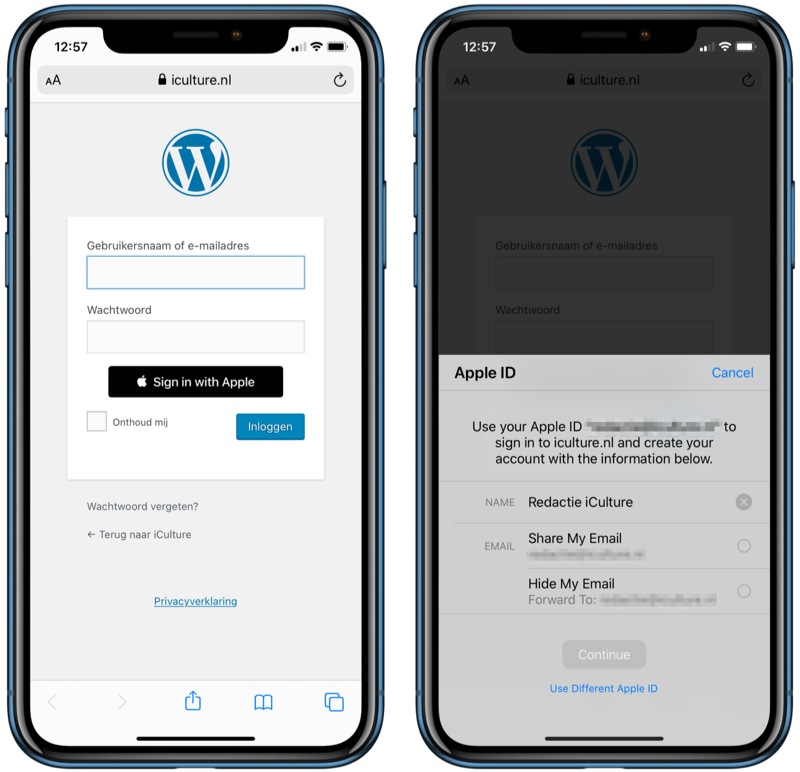
Sharing your location once is also a godsend. You may recognize it: someone asks where you are via WhatsApp and you would like to share your location. But then it is not necessary to always give WhatsApp permission to your location when you use the app, because you only need it once. This option is therefore useful in many places, especially with apps that you trust less. The chance that you will now be followed is a lot smaller and that is better for everyone. And if you have accidentally shared your location, iOS 13 will warn you with an extensive notification. In the notification you will see a map indicating which locations have been retrieved by the app. From this screen you can immediately indicate that you no longer want that.
Apple has really looked to the user for these improvements and puts the user’s interests first. Many apps will be less happy with it. For example , Facebook is already warning about the new location sharing in iOS 13 . They are especially concerned that people will turn off the option to share the location, and we think you should do that too. With some apps, the notification can be quite confronting, but we’re okay with Apple having this built in.
Don’t forget reminders app
Apple often uses major iOS releases to refresh standard apps as well. The Reminders app has been on the list for a long time and fortunately Apple has not forgotten it. The new Reminders app is more organized, offers many more options and is now much more in line with other advanced task apps. Creating sub-tasks for your reminders is extremely useful, and the tag option for people from your contacts works nicely with iMessage . As soon as you talk to that person in iMessage , a notification automatically pops up about that reminder. This is especially useful if you still have to ask someone something or have an assignment for him or her.
We also find the new design of the Reminders app clear, although it takes some getting used to where what is located in the beginning. We find the new Quick Toolbar very useful, because it is a lot easier than before to link a location, image or time to the reminder.
Memoji in all your chat apps
You are a fan of it or not, but what is certain is that you will find the Memoji in many more places. Now everyone can create his or her own Memoji, even if you don’t have a device with a TrueDepth camera. The Memoji stickers are new. These are still pictures that you can share anywhere, including in WhatsApp , Telegram or other chat apps. They are to the left of your most used emoji. If you don’t use them, you can happily slide them aside, after which they will no longer appear as soon as you press the emoji button. Speaking of which, the emoji button has now been given its own place in the keyboard, so that it is now always within reach, even if you have added multiple keyboard languages.
Performance better, but still buggy
Apple promises better performance in iOS 13, among with faster app startups. Where we especially noticed it is when unlocking with Face ID . Your iPhone will now be unlocked before you know it, so you can view the content of your notifications even faster. With iOS 12 it was the case that it sometimes took a second for the lock to open and the notifications to expand, but in iOS 13 it is noticeably faster. For users who have an iPhone with less storage, it’s good to know that app updates and downloads are smaller than before.
The battery performance under iOS 13 is in our experience the same as that of iOS 12. Apple does not make sure that your battery will suddenly last longer through all kinds of optimizations. It may be that your battery is drained faster due to the iOS update , but that often has to do with optimizations and the fact that you are trying out all the new functions yourself. It is best to wait a few days.
Yet everything is not running as smoothly as it should be. We find the iOS 13 less stable at the moment than iOS 12 was at the time of release. While Apple also put a lot of focus on performance in iOS 12 after iOS 11 ‘s many complaints , this is noticeably less now. Spontaneous crashes where you return to the home screen are not uncommon and although we have no experience with them ourselves, we also hear many complaints about the Mail app not functioning properly. When selecting text you can also run into errors. Think of a selection line that remains or the marked text that lags behind the movement of your finger.
We’ve also discovered some strange changes, such as in the default video player. In it you can easily adjust the volume since iOS 12 by swiping the volume button at the top right. In iOS 13 you can then only mute the sound. We don’t know whether this is a bug or a conscious choice, but it is annoying. You can therefore only adjust the volume via the buttons.
If you don’t mind minor bugs and glitches, updating to iOS 13 is n’t a bad choice. If you see someone often annoyed by such problems, it might be better to wait for iOS 13.1 . Apple has already announced that iOS 13.1 will arrive on September 30 and we expect that the first creases will be ironed out.
- Dark mode really adds something
- Finally the Dutch word prediction
- Improvements to privacy and security
- Happy app updates, including Reminders
CONS-
- Unfortunately not bug free
- Number of promised functions are still missing
Conclusion: iOS 13
iOS 13 has become a nice update in almost all areas. Our general experiences are positive. Apple has fulfilled many wishes of users, such as the dark mode, the predictive QuickType and the ability to edit videos. It may not be the huge revolution with a completely new home screen that some people had hoped for, but nevertheless we can speak of an evolution for the iPhone. Your use will not change radically, but everything will be just a little better. iOS 13 is one of the biggest updates in recent years.
Nevertheless, we think it is a pity that Apple has not yet succeeded in releasing a virtually flawless update. There are still a number of bugs that can be very annoying for some users. If you still have doubts, you better wait until iOS 13.1 is out, because it not only contains more functions, but we also expect more stability. Those who cannot wait and make the switch now can already benefit from the fine improvements that Apple has implemented.






