Review: HomeWizard Energy – HomeWizard has released a device that you can click into the smart meter at home in your meter cupboard, to gain more insight into your electricity and gas consumption. We have tested the HomeWizard Energy P1 in recent days in combination with the HomeWizard Energy app.
New HomeWizard Energy products
This new product does not just appear out of the blue, but is part of a broader package of products and services that HomeWizard brings to the market. The Dutch company today announced four novelties: the Energy app for more insight into your smart meter, electric car, solar panels and the like. At the same time there is the Wi-Fi P1 meter that you can use in combination with this app. And there is also the Wi-Fi kWh meter (€ 49.95), which was developed in collaboration with manufacturer Eastron. In time, the Energy + service will be added, which gives you insight into standby consumption, gas leaks and unusual power consumption for a fee of € 1 per month. Smart algorithms are used for this.

Reading smart meter: what was possible before?
We realize that this is not the first and only method to read your smart meter. The handy handyman could already work with Domoticz in combination with a Raspberry Pi. You can also use the UMeter app with a Raspberry Pi to gain insight into your energy consumption and the yield of your solar panels. The meter readings are automatically read via the smart meter after permission.
You can also have long smart plugs keep your energy in the eye, but it gives a fragmented picture. Not every device is connected to such a smart plug and they do not always provide insight into energy consumption.
If you are looking for official apps that provide insight into your energy consumption, then you have, for example, the Oxxio, Toon and Essent Home app. There is also the Regelneef app from EnergieDirect. These apps are often only available to customers of the relevant energy suppliers.
There are also independent providers. You can install the Belgian Smappee app , but it only benefits you if you purchase the Smappee energy monitor (€ 200- € 250). Unfortunately, this has already been removed from the range at many stores. Still available through installers.
Huisbaasje is an app from the Consumers’ Association ( unfortunately discontinued ), which is not tied to a specific energy supplier. For this you have to purchase a measurement set that costs about € 100 (cheaper for subscribers).Finally, we would like to mention the Plugwise app, which works with several energy suppliers. You need Plugwise devices for this, such as the Smile 1 of around € 100. There are even more options if you buy more expensive hardware.
Energy P1 meter: the price is OK
With a price of € 30, the HomeWizard Energy P1 meter is not overly priced, not even when compared to DIY solutions such as a Raspberry Pi. In comparison: a Raspberry Pi 3 Model B with 1GB of storage costs at least 38 euros and at most stores 50 euros or more. Admittedly, you can use them for many more solutions, but it’s just an example.

In addition, many hardware solutions still require different protocols and communication settings to be taken into account. You will often have to purchase a separate cable with an average price around 20 euros. You can also buy them at Chinese webshops such as AliExpress or make them yourself, but then you have a chance that it will not work properly.
With the Energy P1 meter, the cable is already attached to the device. Ideal for people who just want a solution without having to tinker too much themselves. We were able to plug the accessory into our existing Liander smart meter in no time.
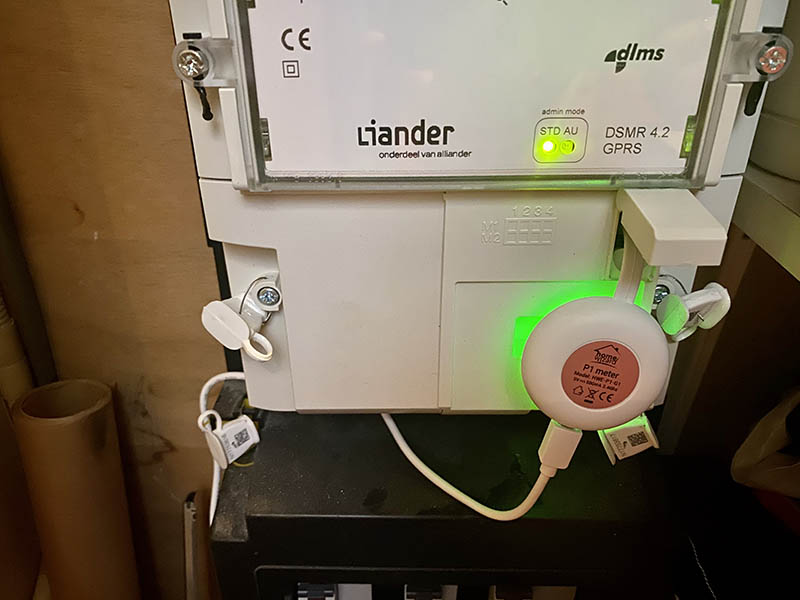
The biggest advantage of a DIY solution with Raspberry Pi is that you keep more control over your data. At HomeWizard you must agree to a privacy statement and although the company promises to store on servers in the EEA and not to exploit your data for advertising purposes, you are of course dealing with a third party.
HomeWizard Energy P1 meter: appearance and installation
The Energy P1 meter is a round disc, which is somewhat reminiscent of a white Chromecast . We plugged the accessory into the communication port of the smart meter, in our case from Liander. With modern smart meters, the P1 is supplied with power directly from the meter, but unfortunately that was not the case with us. The P1 meter therefore receives power via an included micro-USB adapter. In that case, you will have to make sure that there is still a power point available in the meter cupboard to be able to use the Energy P1.

You then need to create an account and link the accessory. For this you go through a wizard, which consists of many screens. These are mainly informative. You mainly have to read and do not even have to enter that much.
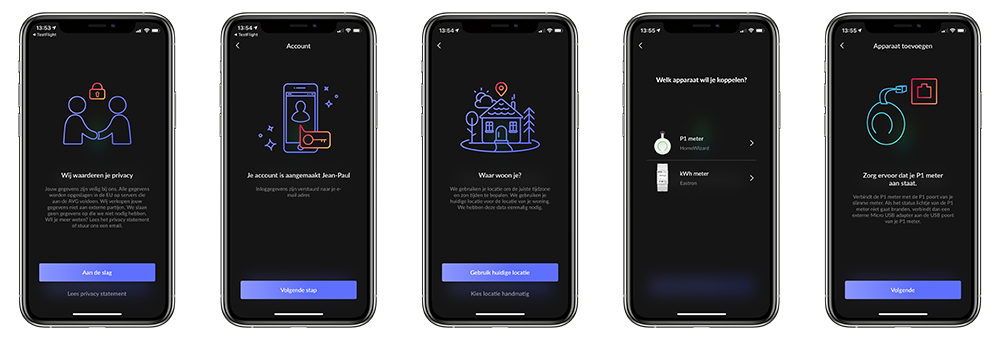
After connecting to your Wi-Fi network and adding it to your home, you can read the measurements.
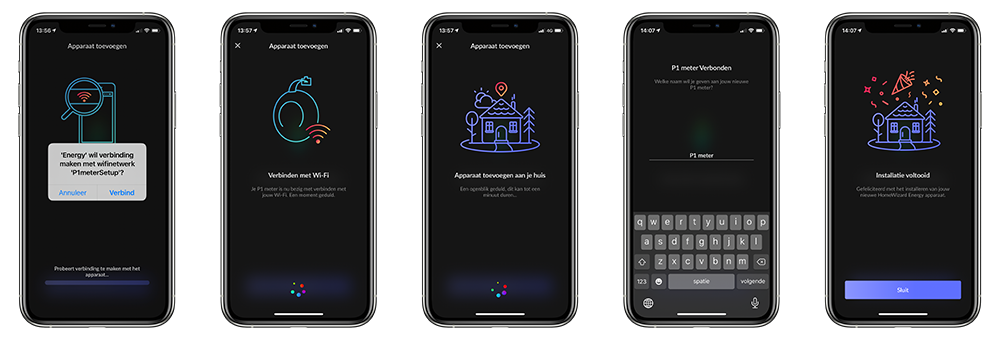
The Wi-Fi P1 meter not only provides insight into your electricity and gas consumption, but also shows any feed-in if you have solar panels, for example. “Up to the second” you get insight, the manufacturer promises. When we switched on our induction hob on the highest setting, the graph did indeed immediately hit the spot. After switching off, however, it took another 30 to 60 seconds for the graph to slowly descend again.
Energy App in use
In the app you see detailed graphs for day, week, month and year. What we find very useful is the cost overview. Often you have no idea how much you spend per day on energy costs and we find it interesting to see that by the beginning of the evening we had already used € 2.50 in electricity and a negligible amount in gas. If you decide to switch on the dryer at night, you can see exactly what impact this has. With multiple devices switched on, it is of course a bit more difficult to see which ones are consuming the most energy.

We also found it interesting to see how much impact there is on gas consumption when you take a shower. Via Settings> Rates you can indicate what your electricity costs are (in our case Eneco HollandseWind). You can find these rates at your energy supplier. From version 1.2.0 of the HomeWizard Energy app you can indicate this up to 5 decimal places, which should be sufficient for most energy suppliers.
No smart functions
The only thing that disappointed us is the lack of smart functions. The P1 actually offers few options for a ‘smart’ accessory. OK, it reads the energy usage and does it fairly accurately and in real time. But you cannot link actions to it. For example: if my energy consumption suddenly increases, I want to be notified so that I can see what is going on. And if the energy consumption suddenly drops, I also want to be notified, because then I know that the washing machine is ready.

The P1 does not work with IFTTT and similar solutions and (of course) also not with HomeKit . Such smart functions had really completed the accessory for me. It should not be difficult to detect such large fluctuations. As you can see in the graph, these are significant peaks of more than doubling. The app should be able to notice that. It would be even better if you could also link automation to it, but just a notification seems like a nice first step to me. Perhaps that will be part of the Energy + app from HomeWizard, to be released later, but then you also have to pay extra for it (at € 1 per month).
BENEFITS+ of HomeWizard Energy
- Fits almost any smart meter
- Relatively cheap compared to other solutions
- Easy to install and use
- Shows fairly accurately changes in energy consumption
- Can be expanded in time with the Energy + payment package
CONS- of HomeWizard Energy
- Device itself is not that smart
Conclusion HomeWizard Energy
Our experience is that the Energy P1 is an easy way to measure your energy consumption. If your energy supplier does not yet offer its own app with which you can read the smart meter in real time, this is a relatively cheap and stress-free solution. After the one-off purchase you have no further costs, unless you opt for the future Energy + package.
The Energy P1 gave us more insight into energy consumption. We would have liked to see some more smart functions, such as a notification of sudden rises and falls and possibly possibilities to link actions, for example with IFTTT.
Starting with version 1.2.0, the app also offers a more extensive iPad version with updated large graphs. And for everyone with iOS 14 , you can now also add one or more iOS widgets to instantly view your energy consumption.





